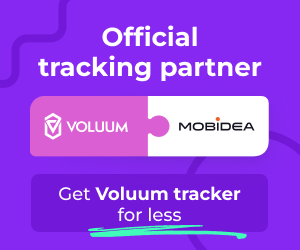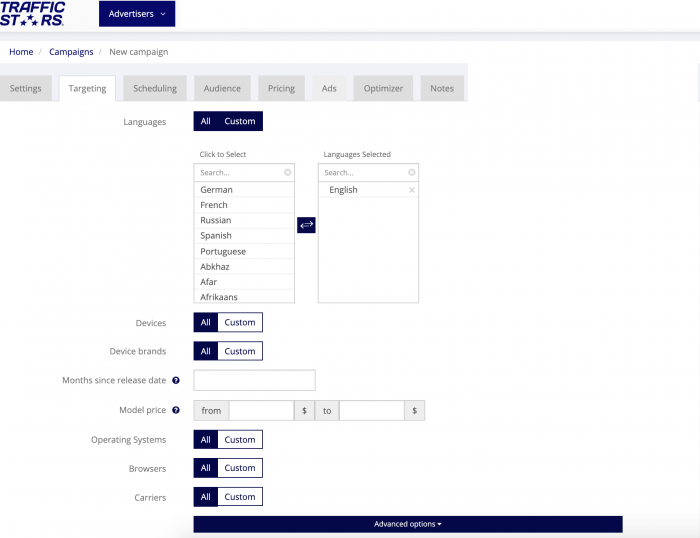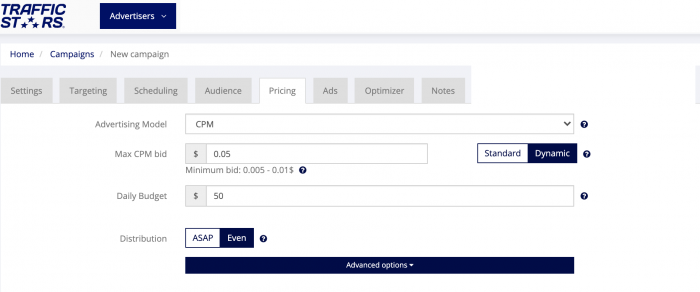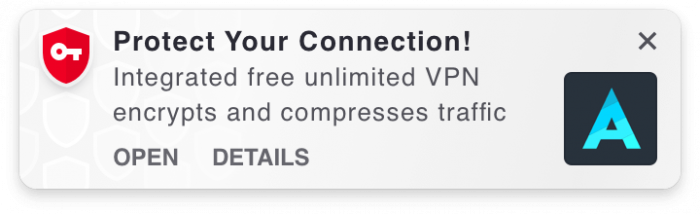How To Boost Your Performance with In-Page Push on TrafficStars
Last updated on February 1, 2022 by Slavina Proeva 5 min readIf you are concerned about the Google Chrome updates and the future of Push, don’t be – as there is a version of it, which won’t be affected, and that shows even better results than the Classic Push: In-Page Push.
If you need a push on your performance, then this is a must test format.
As engaging and eye-catching as the Classic Push Ads, In-Page Push is a banner type ad that resembles a message while the visitor is browsing the Publisher’s website.
What makes it even more appealing is that TrafficStars created a unique design that drives higher user interest and engagement for some of the top verticals.
What is the Difference Between In-Page Push and Classic Push?
In-Page Push is highly engaging, just as Classic Push, but it is not an intrusive ad format, and you do not need a user to subscribe in order to receive your ad.
Moreover, it does not depend on the browser, and you can reach your audiences on any device and all Operating Systems, including iOS.
Benefits of In-Page Push
- Custom design – We created new unique designs for top verticals such as Dating, Webcams, Gambling, VPN & Antivirus, which increased user engagement and interaction.
- Higher CTR and CR – The new interactive designs deliver more legit clicks to your offer.
- Engaging – Just like the Classic Push, In-Page Push resembles a message, which allows you to better communicate to website visitors.
- No need for a pre-collected user base – Unlike Classic Push pre-collected database is unnecessary, and users don’t have to subscribe to receive the notification.
- Works on all browsers and platforms – It works on all browsers and platforms, including iOS.
Top GEOs
The highest conversion rate is currently in the US, DE, GB, FR, BE. TrafficStars has huge volumes from JP, IN, ID.
Top Verticals
After significant testing, we’ve decided to create unique designs for the top verticals that convert best on In-Page Push – Dating, Webcams, Gambling, VPN & Antivirus, which boosted the performance even more.
In this case study, we will show you more details on one of our test campaigns. With one of our top partners, we tested a VPN offer. The GEO we decided to test for the case study was the United States.
By the way, TrafficStars offers a coupon bonus on the first deposit for new accounts!
- Deposit up to $500, get $50 extra.
- Deposit over $500, get 10% extra!
Get your TrafficStars coupon here.
Case Study Data
Offer – VPN
GEO – US
Campaign duration – 01.06.2021 – 15.06.2021
eCPM – $0.045
eCPA – $2.12
Spend – $359
Earnings – $620
Income – $261
ROI – 73%
Campaign Set Up
Targeting
We started the test with a wide targeting, choosing only the country we wanted to target, the United States, and language, English. To choose only In-Page Push, we selected it under the Push format option in the Settings tab.
Initially, we tested all devices, OSs, and browsers in order to gather enough data. Then, we analyzed the stats, and we were able to get even better results after we optimized the campaign by device and spot.
Audience
Was set up a RON campaign for the initial test, targeting all sites and ad spots, which was further optimized according to the best-converting ad spots.
Pricing
We decided to run a campaign on a CPM advertising model, and a Dynamic CPM of $0.05.
After a week, we optimized the price for each ad spot according to the results. We increased the bids of the best performing spots and those that were not receiving enough traffic and decreased the bids of the ad spots with higher eCPA and lower CTR.
We set up a daily budget of $50 and selected EVEN distribution to ensure that the campaign would receive traffic during the entire day.
Creatives
We used clear images with strong CTA. We A/B tested different types of creatives, headlines, and titles. It is essential to use images relevant to the offer, so when the user clicks on the ad to land on a landing page, he finds what he is expecting to see.
Also, an essential part is to change the creatives every 3-4 days so they don’t burn out. Test new images similar to the best-performing ones and keep a “bank” of winning creatives.
Some of the best performing titles for VPN offers are the ones that create a sense of panic, grab the attention and trigger an action. Always use the local language and add emojis and macros for higher engagement.
We used a short and clear description of the offer for the headlines, which describes the benefits.
Optimization
Spot Optimization
After testing the above recommendations for a week, we started optimizing the campaign. We analyzed all the gathered data and identified the best-performing spots, devices, and specific targeting.
We have full transparency of the sources we have available. We can easily optimize straight from the Stats on the platform if we have implemented S2S tracking, which allows us to see leads and eCPA in the statistics on the platform.
After analyzing the data, we either decreased the bid or paused the non-converting spots, which had low CTR and many impressions. We increased the bids for the ad spots, which didn’t get much traffic, so that we could check their potential too. For the best-performing ad spots, we adjusted the bids according to the results.
Targeting Optimization
From the statistics, it wаs clear that mobile and tablet devices convert much better and most of the traffic on In-Page Push is mobile, so we continued targeting only mobile and tablet:
After the optimization, we managed to reach 73% ROI and a pure profit of $261.We gathered enough information during the test, and we’ve listed the best performing combinations and optimization tips, which you can see below.
Tips
Creatives
- Use clear, uncluttered image
- Attractive / Bold Image (capture attention)
- Image relevant to the offer
- If using people – use photos of real people
- To avoid ads burnout, change the creatives every 3-4 days
- Upload new creatives
- Keep a “bank” of winning creatives
Brand Name
- Introduce your offer → Short & concise
- No more than 20 characters
- Bold to grab users’ attention
- Acts as a CTA (Download / View / Buy / Click)
- Use, and test Emojis (if relevant)
- Capitalization (recommended)
- Use “power words”
- Use macros
Headline
- Describe the offer/benefits
- Call to action
- Use “power words”
- Maximum 25 characters recommended
- Use emojis to convey urgency/offers/relevant info (maximum of 2 suggested)
- Create a sense of urgency (time-sensitive offers, tech issues, etc.)
- Use macros
Optimization
- A/B test!
- Test different Texts
- Test different images (more bold / different angles / contrasts / more shocking)
- Test different emojis, which correspond to the offer
- Test different combinations
- Use creatives that are similar to the “winning” creatives with slight variations (flipping / different borders / similar images)
- Collect enough data with RON campaigns
- Always optimize via ad spots – blacklist ad spots that didn’t convert
- Optimize your bids per spot throughout the whole period of running your campaigns
- Create prime campaigns for best converting spots at a higher bid & winning creatives
- Keep a RON campaign on the minimum bid and appropriate daily budget, so you don’t miss new spots
- Analyze hourly statistics & introduce time scheduling for best-converting ad spots to reach users in real-time / best time (e.g., in the US = US schedule)
- Use Frequency capping – Don’t overload users with the same creative
- RON – set Frequency capping 1 and use multiple creatives (at least 4-5)
- Prime – use best-converting creatives and FC 1 or 2 if you have more than 5 creatives or 2 or 3 if you have less than 5 creatives

Slavina Proeva
Head of Operations at TrafficStars
Slavina is the Head of Operations at TrafficStars.
Facebook Ads headlines can be a copywriter's nightmare and that's why you must read and learn how to use headlines to generate clicks!
PopAds is one of the most famous ad networks! Read this guide to understand how to create and optimize mobile campaigns on PopAds!
A media buying strategy is the most important thing you must bear in mind! Check how you can create a killer media buying strategy!