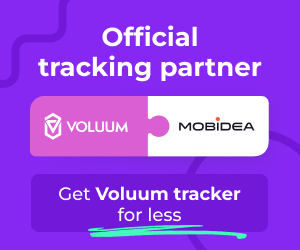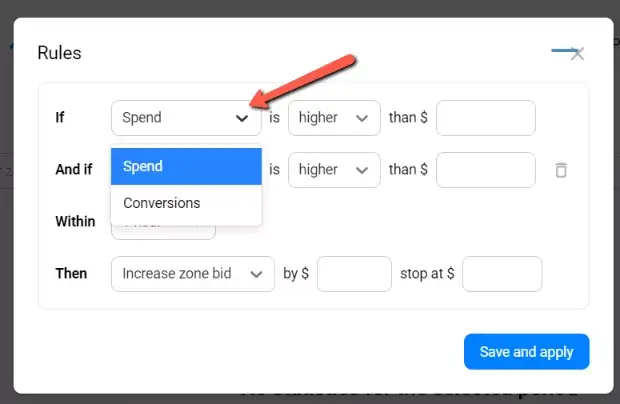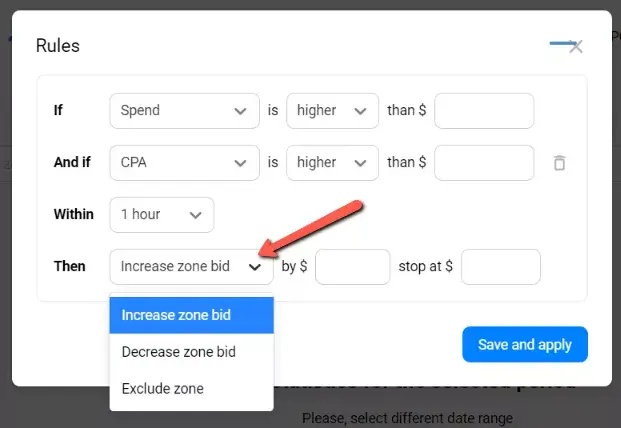Make Your Marketing Life Easier with Rule-Based Campaigns in PropellerAds
Last updated on April 21, 2022 by Jairene Cruz 8 min readSmart optimization, outstanding performance, and speedy results—in a perfect world, this is what happens to an affiliate marketer’s campaigns to succeed in this business.
While we don’t live in a perfect world, PropellerAds is doing its best to make this dream a reality for marketers with the help of its newest feature, and that’s Rule-based Optimization.
Imagine spending less time checking and optimizing your campaigns and more time sipping champagne! Or find other profitable offers to promote—whichever makes you happy.
The point is that optimization is a time and energy-consuming activity that a program can perform for as long as you provide enough details on how to optimize and you receive enough data for the program to work with.
In this article, we’ll talk about how it works, how to set it up for your campaigns, and why you should use it.
How does Rule-Based Optimization Work?
Rule-Based Optimization is a tool that uses data from your actively running campaigns to optimize them automatically, so you don’t have to do it manually.
It changes some of the parameters of your campaigns by:
- increasing bids to gain more traffic,
- reducing bids when overspending,
- pausing targets or sources that are not converting,
- …or a combination of these.
Basically, it just automates your CPC campaigns based on what you tell it to do. You can set adjustments based on spending limits, conversion goals, desired CPAs, ROIs, and CRs—and the software will make sure everything runs smoothly.
Rule-based optimization is only applicable to CPC campaigns of Interstitial and Push ads.
Before getting started with rule-based optimization, you need to familiarize yourself with the required parameters to create a rule.
Parameters
These will be the basis of the optimizations, so before the program performs an action, these parameters and their corresponding data will be assessed first.
- Spend – How much you have spent on the campaign.
- Conversions – How many users have performed the targeted action.
- Cost per Action (CPA) – The cost of acquiring conversions or targeted actions.
- Return on Investment (ROI) – The percentage of gain or loss from the investment in a campaign.
- Conversion Rate (CR) – The number of conversions divided by the number of clicks.
You can use up to two parameters for your rule.
Logics Used
PropellerAds’ Rule-Based Optimization relies on If-Then Statements and Boolean Logic. This means if the statement (or both statements) are true, then the rule shall apply, and the action will be carried out.
How to Set Up Rule-Based Optimization in PropellerAds
After familiarizing yourself with the parameters and what their corresponding data represents, you can now start creating rules.
You can enforce rule-based optimization on new campaigns and active campaigns.
During Campaign Creation
Here are the steps to adding rule-based optimization during campaign creation:
1) Create a Push Notification CPC Campaign.
Remember that Rule-Based Optimization is only available for Interstitial and Push Ads, and at the CPC pricing model. If you fail to choose this combination, the optimization option will not appear.
2) Add the Rules.
After setting your targeting options and your bids, you will arrive at the Rule-based Optimization section, right before the Audience Retargeting section. Click on the Add Rule button.
You will notice that PropellerAds will show you “4 Rule-Based Optimization Strategies” on the right panel. You can utilize the strategies indicated if it is your first time trying this kind of auto-optimization.
Now to create your rule; first, you must add the baseline, which shall be based on the Spend or number of Conversions.
Choose whether you want the ad spend or the conversions to be higher or lower than a specific level.
You can add a second rule, which uses the And-If Boolean Logic, which means both these rules must apply first before any action is performed by the program.
Again, choose whether you want the parameter to be higher or lower than a number you set.
3) Add the Time Frame of Data That Will Be Evaluated.
It can be based on any of the following:
- 1 hour
- 24 hours
- 1 week
4) Add the Action That Will Be Performed If the Rules You Set Have Passed.
The actions that can be performed are:
- increase zone bid
- decrease zone bid
- exclude zone
If you choose to increase or decrease zone bid, you must add the increment in dollars.
Then add the maximum increase/decrease, which means the program will stop adjusting the bids once this level is reached.
If you choose to exclude the zone, it means you will be blacklisting that zone. The program will pause zones that pass the rule so that you will no longer spend money on them.
5) Click on Save and Apply.
The rule shall then apply to your campaign immediately. Take note that at the moment, only one rule can be applied per campaign, so it would be best to apply a rule that consumes the most of your time when you do it manually.
Edit Existing Campaigns
Aside from adding rules during the campaign creation process, you can also edit already existing campaigns. Here’s how:
1) Go to the Statistics Dashboard and Click on Your Campaign.
This will lead you to the campaign’s statistics page, where the data on your active zones, creatives, and targeting is displayed.
2) Click on the Add Rule-based Optimization Button.
3) Create the Rules on the Pop-up Window.
Follow the same steps as indicated above about rule creation.
4) Click on Save and Apply
The rule shall then apply to your campaign immediately.
Example of Rule-Based Optimization
Let’s say you want to automatically pause a zone that spent more than $10 but received less than 2 conversions. Here’s how you should set it up:
Once you have saved and applied the rule, you will find it on the campaign’s statistics dashboard:
You can Edit or Delete the rule later on.
What are the Benefits of Rule-Based Optimization on PropellerAds?
There are many benefits to using Rule-Based Optimization for your campaigns.
First, it can help you save money by automatically pausing zones that are not performing well at the exact moment you deem that it is not working well. There is no need for you to check your campaigns every few hours to do so.
Secondly, it can help you increase your return on investment (ROI) by optimizing your bids according to your goals and parameters. Unlike PropellerAds’ auto-optimization, wherein the program decides on the optimization based on its own criteria, you can set the requirements on your own terms.
Thirdly, you can adjust the bids without pausing the zone entirely. As such, you can maintain your target CPA without having to go through thousands of zones.
Lastly, it can help you make data-driven decisions by providing you with the necessary information and data to back up your actions. You can then use this data to further improve your campaigns in the future.
If you haven’t tried it yet, start now!
Rule-based optimization is a great way to help you save time and money on your advertising campaigns.
By automatically adjusting bids and excluding zones that do not meet your desired criteria, you can rest assured that your campaign is constantly performing at its best, even while you’re sleeping or out partying.
Try Rule-Based Optimization Today!
Related content:
Read up and pick your favourite adult ad network by checking this ultimate adult ad networks list!
There are Media Buying mistakes you just can't make if you wanna be the best. Check them right here in the Mobidea Academy!
Wanna know more about how to set the perfect media buying budget strategy? Then you need to check this KILLER strategy right now!