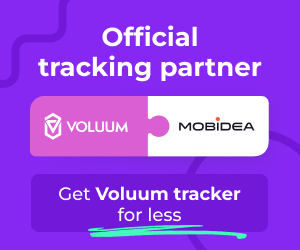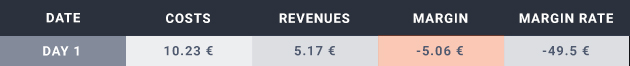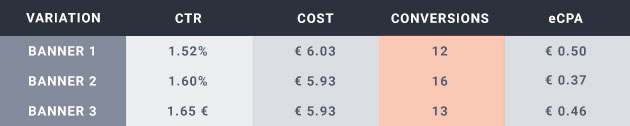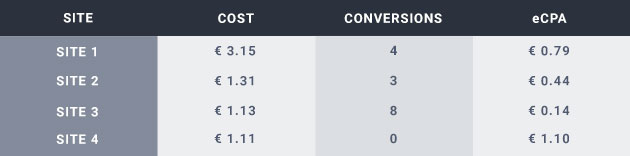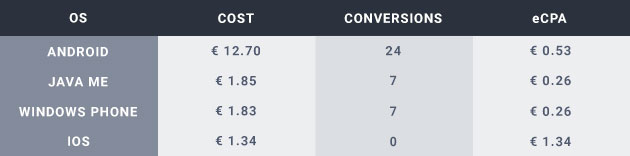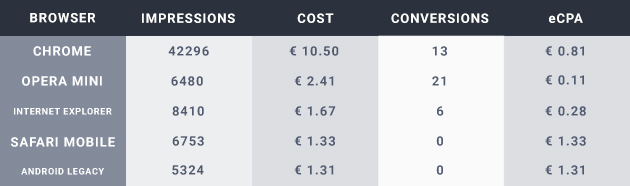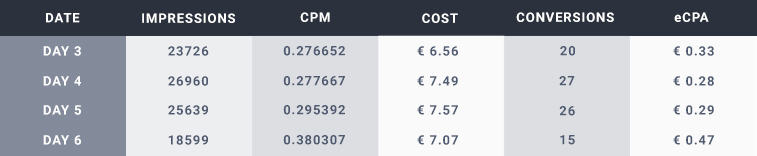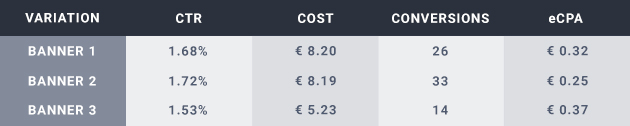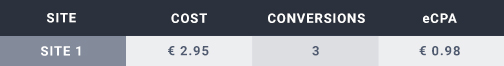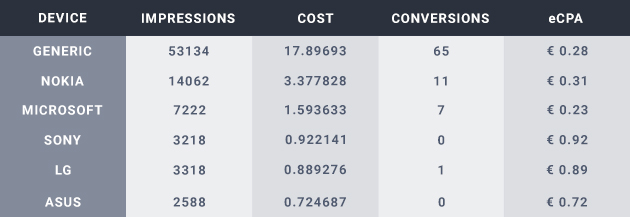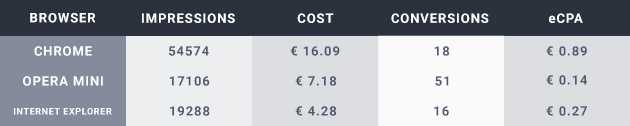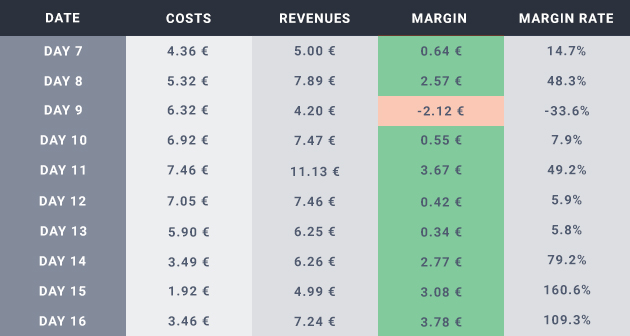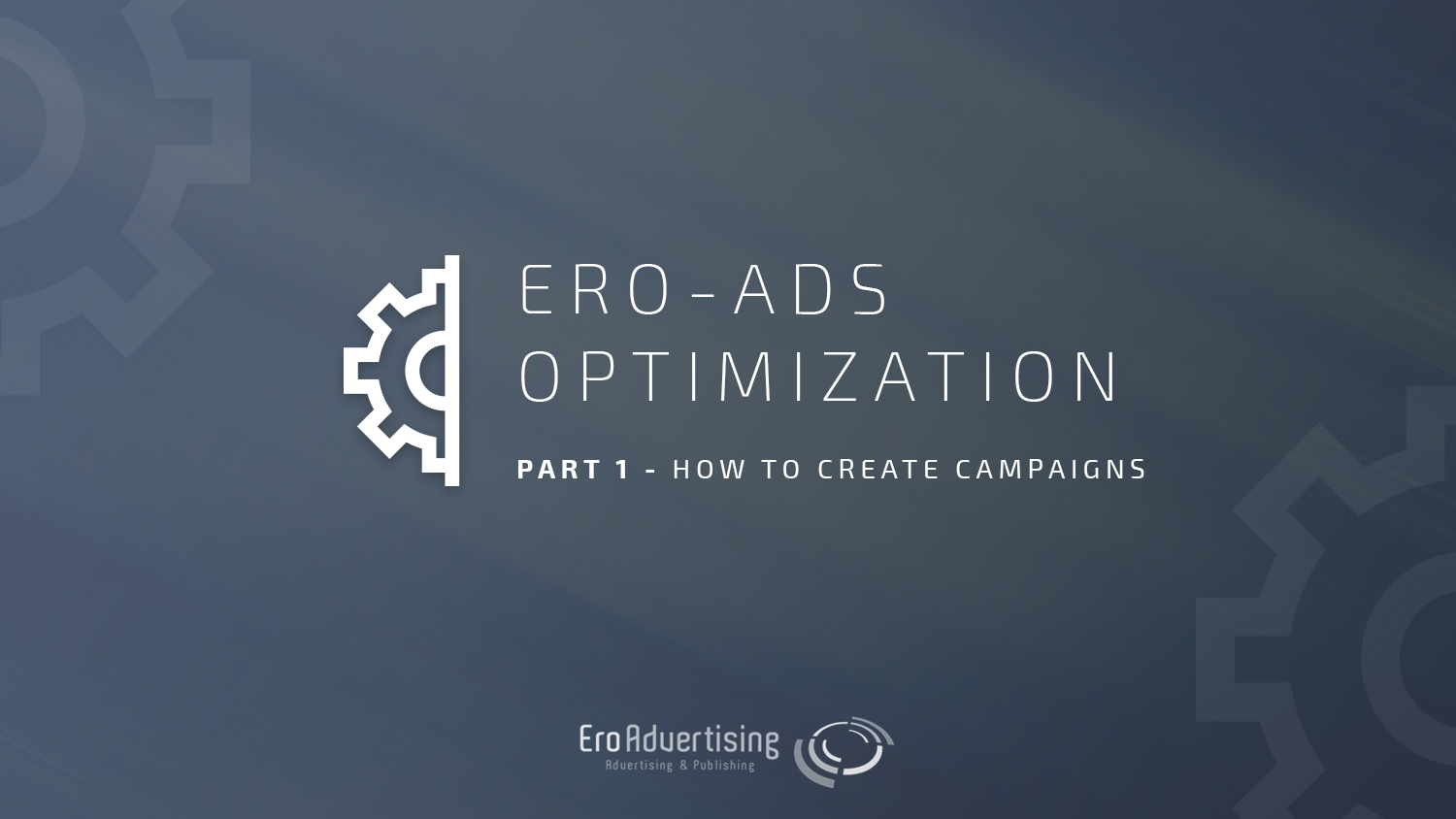How to Optimize Campaigns on ExoClick: A Step-by-Step Guide
Last updated on May 16, 2018 by André Beato 12 min readIntroduction
Looking for great case studies of real media buy activities and optimization processes?
You’ve come to the right place!
Let’s explore this world and show you how to make money online!
Throughout this article, I’ll show you the media buying process of optimization on a banner ads campaign.
I’ll start from its initial stage, until it becomes profitable after going through several optimization phases.
The goal of this article?
To address the most generic aspects of a campaign’s optimization, which means this content is perfect for affiliate marketing newbies.
We won’t mention Pre-landers, Whitelists, super pro tips, etc.
However, don’t worry: I’m gonna mention them in the near future.
In the past, the Mobidea Academy squad approached this topic with some very specific examples.
In that amazing article you can check a case study of bidding strategies on ExoClick.
Want to go further?
Then you should definitely check an article about the process of finding and optimizing what is usually left unexplored.
In this post, you’ll understand how to explore some cool gold mines to make more profit than China’s GDP!
This time though, I’m gonna show you some broader and more common optimization cases related to those previous ones.
Ready?
Let’s find out how you’re gonna make a campaign so profitable it explodes in a golden cloud of awesome revenue!
Starting Point
This is a case study of a banner ads campaign on ExoClick for Beeline, a Russian operator.
This RON campaign was launched targeting every OS, mobile device, browser, etc.
It was optimized on the following days until becoming profitable.
This is the time period I’ll focus on.
Since ExoClick provides wickedly detailed campaign data, I’ll focus on analyzing the data on their platform, without any other tracking system, making decisions based on it.
At the time, the payout for this segment was around 0.3€ so let’s take that into consideration and start this journey!
How to Optimize Campaigns on ExoClick Step-by-Step
Step 1: Initial Stage – Fasten Your Seatbelts, It’s Gonna Be A Money Ride!
As I’ve alluded to, this 300×100 banner ads RON campaign was launched with an open target to all OS, browsers, mobile devices plus tablets and a medium/high bid of 2.
As usual, I launched it with 3 banners, splitting traffic equally among them.
The offer link used was our Adult Smartlink.
The results on the first days were negative though optimizable.
Since I managed to gather relevant data on the first 2 days, I went for the first optimization by the end of May 20th.
The reason for this early optimization was that the campaign was launched with an open targeting on a Thursday.
This means I didn’t want it to be losing money all weekend long.
Step 2: First Optimization – Let’s Optimize Like Super Pros!
By looking at Mobidea data on my account I checked that the payout for this market segment was around 0.3€ at that moment.
How did I calculate this value?
I took the value of revenue and divided it by the number of signups for the period.
Why did I calculate this value?
Because it helped me optimize by comparing it with the Cost per Conversion.
Considering this value, I’ll start resetting our targeting strategy by looking at the data I gathered.
What should you look for when optimizing?
eCPA – the effective cost per conversion you get.
Most importantly, you should check the highest eCPAs – double or more than double the payout value of your campaign.
Go and search for the parameters which surpass the criteria.
Before optimizing, you must understand that all of these components are connected.
For example, we know that Samsung is correlated with the OS Android and also with the Chrome/Android Legacy browser.
This is something that happens to everything which has to do with media buy campaigns.
Indeed, they’re all connected. Our job is to find these correlations and play them the best way possible so that we can actually make money pour like Gryffindor!
Step 3: Banners – A Great Creative Goes A Long Way
By analyzing banner data, I came to the conclusion that it’s just too soon to optimize banners.
Why?
Because I know for sure that Banner 2 is the best one so far, with a higher number of conversions and a lower eCPA.
Nevertheless, when looking at the other two, I notice they’ve got almost the same eCPA though they have a different CTR.
In this situation, I’ll thoroughly analyze the performances of Banner 1 and 3, later ascertaining which one should be optimized and changed.
Step 4: Websites – Check Them All Or Die Tryin’
Let’s start by checking websites.
What do you notice?
That – except for website #3 – the top spending websites didn’t have a good performance because they have an eCPA that’s higher than the payout (or even double the payout!)
What should my strategy be in this specific case?
I’m starting to think about how to make this campaign profitable.
That means I must think of the campaign in a granular way as it all depends on several different and correlated parameters.
Let’s take the example of site 1, which has an eCPA that’s double the payout but has only 4 meager conversions.
The initial approach would be cutting it. However, if you started looking at other campaign parameters you’d find something that might be affecting this result.
Meaning what?
That I won’t blacklist this campaign, at least for now.
Website #4 is a different game.
It’s got 0 conversions and I’ve already spent almost 4 times the value of the payout.
In this situation, I’ll definitely blacklist it, ceasing to receive traffic from it.
Website #2 is closer to profitability.
It will probably become profitable with further optimization.
During the website optimization process it’s important to check a website’s zones.
However – since I didn’t gather enough info to optimize websites by zones – I won’t change it just yet.
Even so, there’s something that you shouldn’t forget:
It’s very important to analyze the zones to check performance more specifically after some time goes by.
Step 5: Devices + Operating Systems
The next step will be to look at the devices + OS data:
In this case, I can see I’m being profitable with both Generic and Nokia devices.
On the other hand, Samsung, Samsung Tablets, iPhone and Lenovo should be optimized.
By matching data, I’ll compare the values I’m getting from devices and OS.
I know that the poor performance of Samsung and Samsung Tablets influences the overall performance of Android, so I can guarantee that – if I cut those devices from my campaign – the OS Android will decrease its eCPA and may become profitable.
The same thing happens with the iOS operating system.
We know that iOS runs on Apple devices which means iPhone is connected to it.
In fact, by cutting iOS, you’ll cut iPhone traffic.
Moreover, there’s a correlation between Nokia devices, which run Windows Phone OS, and are having good performances overall.
Summing up:
In this case, I’ll cut the Samsung, Samsung Tablets, and Lenovo devices as well as the iOS operating system.
Step 6: Browsers
Browser stats show the obvious correlation between Android devices – Android – Chrome/Legacy and iPhone-iOS-Safari.
I’m having some performance issues with these parameters and that shows on the browsers.
By analyzing more thoroughly, I see that Chrome has the most traffic (impressions) and subsequently the highest costs.
Nonetheless, it also has an eCPA that’s too high and is far from being profitable.
Now you’re probably asking yourself: why don’t I cut Chrome right now like a boss?
Well, even though its performance is really awful, it might be optimizable via devices/sites.
You should also remember that it has most of our campaign’s traffic – 42296 impressions – and has a reasonably high number of conversions.
This means I need to really make sure there’s nothing else I can do to improve it before deciding to cut.
On the other hand, Opera mini is having a great performance after just one day.
That’s why I’ve gotta keep tabs on it so that I can create a separate campaign just for it later on and maximize it.
For now, I can easily identify Safari and Android Legacy as two browsers that are also performing poorly.
iOS will be cut on the OS side so I don’t have to worry about it here, but Android Legacy might be a problem.
Why?
Legacy has no conversions and has reasonably high costs – in this case, I’m cutting Legacy to stop spending money where there’s no performance.
Again, following the connection Windows Phone-Internet Explorer I notice this browser is having some decent results.
Summing up:
I’ll leave Chrome, even though it has more than double the eCPA (because of the reasons I’ve alluded to above).
I’ll cut Android Legacy in order to reduce costs since I don’t have any conversions on it and have already spent 1.3€.
Step 7: Bid – How Much Can You Spend to Get That Sweet Spot?
This time, since I’m gonna cut so many parameters from my campaign at the same time, I won’t change the bid.
Why?
Because the changes I’m implementing will decrease the total cost.
Moreover, I’m already being profitable on some components such as Opera Mini.
In order to decrease the bid – without affecting these good parameters – I need to create a separate campaign.
However – since I only ran the campaign for 1 day and a half – I’ll leave it as it is and won’t perform too many changes at a time.
The other aspects of the campaign were showcasing normal results which means nothing needs my immediate attention.
Of course it’s best that you always check components such as languages and categories.
Step 8: Follow Up – Check Results, Get Your Cash!
After the first optimization, I left the campaign running for a few more days at breakeven level until May 24th.
On the 24th, I realized the optimization wasn’t effective.
Indeed, I knew I wouldn’t be able to turn my campaign into a profitable enterprise.
What’s the bottom line?
It’s time to check what happened and analyze all the data from the following day of the first optimization – May 21st.
The first thing you’ll notice is the CPM increase (CPM is how much you’re paying per 1000 impressions), followed by a decrease of my daily impressions.
This means I’ve got some competition on the segment.
In fact, the competitors are bidding a value below mine.
This explains why the Smart CPM campaign is increasing CPM.
If you have any doubts about how this system works, don’t hesitate and check our article about SmartCPM tool on ExoClick!
Step 9: Second Optimization – Second Time’s the Charm!
The first optimization didn’t produce the results I was expecting.
I now need to analyze what went wrong so I can fix it with a new optimization.
Step 10: Banners – Here We Go Again
The first change I made on this campaign was to tweak the creatives.
I knew Banner 1 and 3 were performing worse than Banner 2 so I kept an eye on them.
After the weekend, I got enough data to assess that Banner 3 was the worst one indeed.
It had the worst eCPA and the lowest CTR combined.
I stopped it and added a new one, similar to the one working well on this campaign.
Step 11: Websites – Give Me Another Chance
I decided to give the poorly performing website 1 a chance.
After the first optimization, it didn’t improve performance.
Its eCPA remains above the double value of the payout.
Considering this info, I’ll cut it.
By analyzing devices, I notice that both Generic and Nokia are profitable near breakeven level.
On the other hand, the other devices didn’t perform well and have eCPAs that are way higher than double the payout.
In case I wanna turn the breakeven point and start being profitable, I must cut all these bad components from my campaign.
Meaning what, exactly?
That Sony, LG and ASUS will be thrown out of my campaign!
Step 12: Browsers – Let’s Get Crucial Up in Here!
Now we come to a crucial point of this campaign! I’m sure you remember I’ve already referred to the fact that Chrome was going to be tested after the first optimization.
In fact, I optimized the targeting in terms of devices and websites.
Then, I waited to see if the performance of this huge browser would improve.
As a matter of fact, it didn’t improve.
That’s why I didn’t become profitable.
At this moment, I know that Chrome won’t be profitable in the future and I must cut it right away.
The rest of the browsers are showcasing good results, so now I’ve narrowed the target of this campaign to the parameters that are really being profitable.
Again: since I performed a big change in terms of volume in the campaign – cutting Chrome – I didn’t wanna mess with the bid.
That’s right!
I kept it high, fighting for the first positions in an ever-going battle for total and complete bid domination!
Wanna see what happened after this optimization?
Profitability!
Yup! No joke!
Conclusion
The power of media buying optimization is alive and kicking like a powerful brawny beast.
After further optimization and specialization, I was able to increase the margin even more, getting up high in the paper making sky!
This is how I managed to turn a dodgy campaign into a money pouring, gold blazing, capital throwing campaign.
If you think this is it and we’re done, you’re dead wrong!
By cutting Chrome, I narrowed the traffic a whole lot.
That’s why I must keep steady on my pursuit of those high volumes and the riveting revenue that comes with them.
Since I was to turn this into a very profitable campaign, I can try launching several other spots.
Plus:
I can try testing another great segment that I’ve checked on those increasingly dope Mobidea reports!
I hope this example will teach you some lessons about media buy.
The most important is gonna be this one: never give up.
Indeed, in case you don’t make it after the first try, optimize logically until you don’t have any other option rather than stop it.
The market is always changing and it’s up to you to work hard to reach your goals!
Good luck!
Go get those profits like you mean it and make me proud, you feel me?
Let’s go!

André Beato
Account Manager
André joined Mobidea in February 2016 and started working as a full-time Media Buyer. He specialized in LATAM traffic and focused on managing and creating largely profitable campaigns in various ad networks. At the moment, he's focused on helping his affiliates reaching their goals with his insights and expertise. Apart from loving to work at Mobidea, André really likes to travel, to spend time in the mountain riding his bicycle and he loves exploring Portugal's natural hidden spots.
Learn how to use the SmartCPM tool like a king by reading this amazing guide created by the Mobidea Academy!
It's finally time for you to learn how to create a profitable campaign on Ero-Advertising, one of the world's most important ad networks!
ExoClick is one of the most popular and biggest ad networks in the industry so go ahead and learn how to create a killer ExoClick campaign!