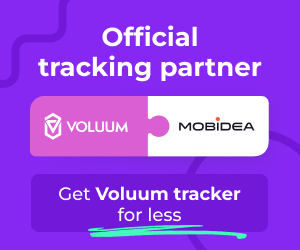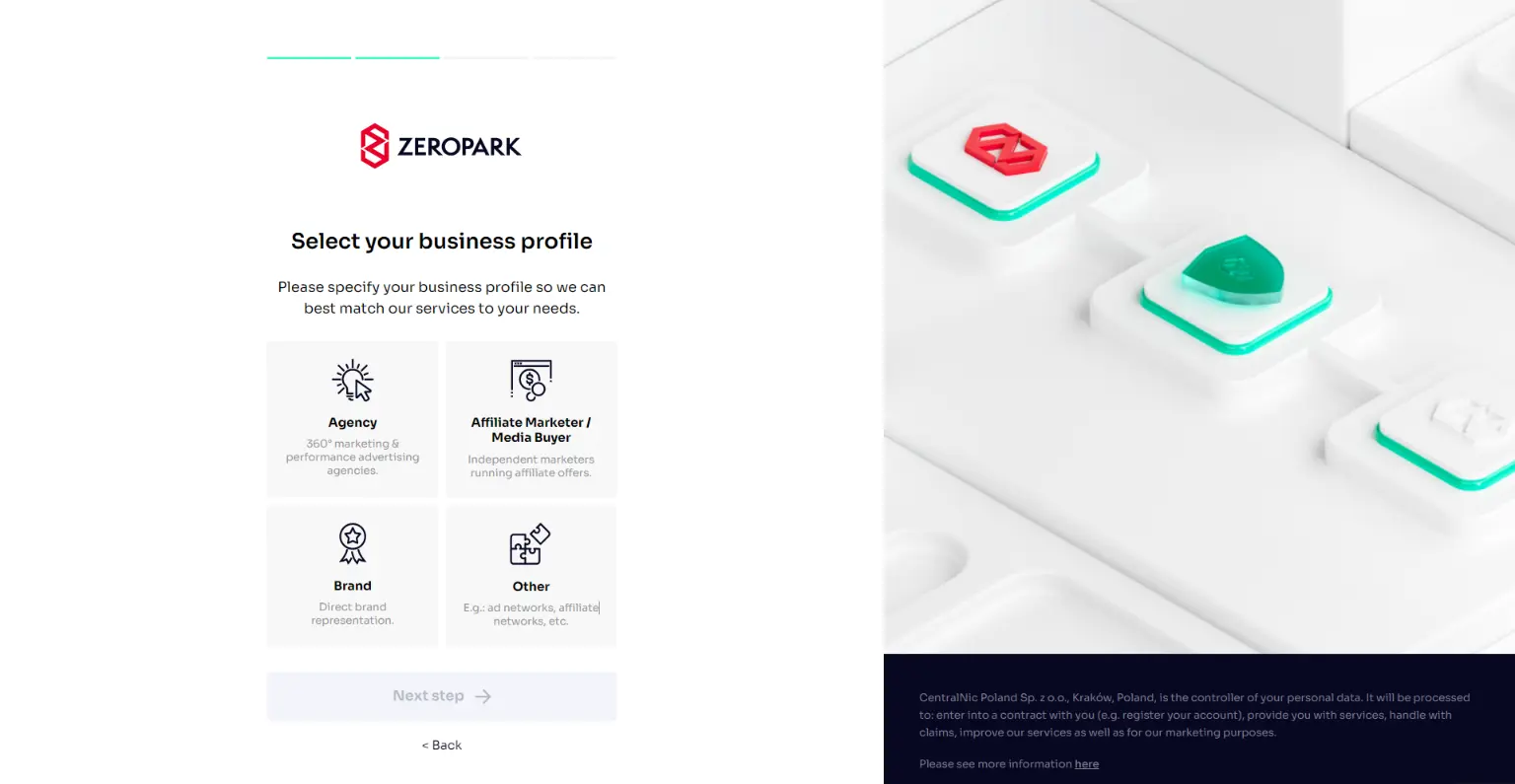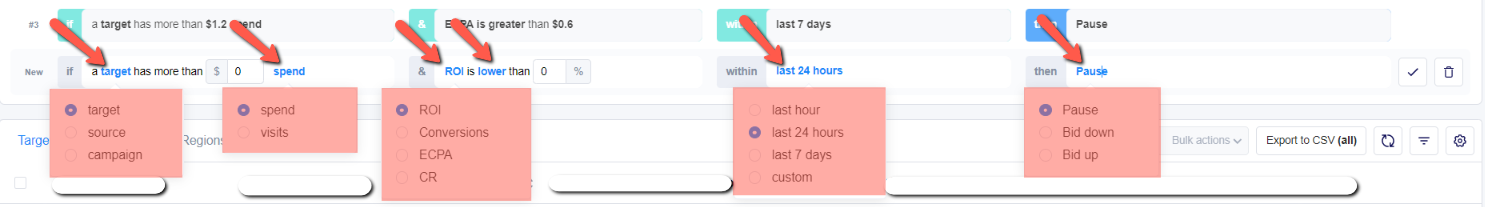Zeropark Review: All You Need To Know
Last updated on June 12, 2023 by Jairene Cruz 7 min readZeropark: Offers & Verticals
Ad types: Branded Search Autocomplete and Tiles – Commerce media (BNPL, Commerce Content, Coupon, Search Browsers, Apps, Extensions, and more), Legacy Advertising Formats
Verticals: Retail, e-Commerce, m-Commerce
Zeropark: Payment & Investment
Cost Model: CPC, CPV
Minimum Deposit: $200
Payment Methods: Credit cards (Visa, Mastercard, Amex), PayPal, Bank Transfer (minimum $1,000)
Zeropark: Support
Personal Account Manager: Yes — if you spend at least $2,000 monthly.
Knowledgebase: It has a comprehensive Documentation page.
Support Response Speed: Average. It can take several hours to a day to receive a reply (longer if it’s a weekend).
Support Rating: Good. Advertisers can submit a ticket through the Support link within the dashboard or via email.
Contact Methods: support ticket and email
Email Contact: support@zeropark.com
Zeropark Review
If you’ve been in the affiliate marketing business for a while now, chances are you have already heard of Zeropark — maybe even tried it or are still using it! But what you may not know is that this company has shifted its direction and has undergone major changes, moving towards a broader market, focusing on the biggest brands and agencies.
In this Zeropark review, we’ll discuss the changes within the platform and how to use it to achieve your goals.
Key Takeaways
- Zeropark has upgraded its advertising solutions to include new ad formats for what they call incremental advertising.
- Typical ad formats (now called legacy formats) are still available.
- Has tons of scalable audiences for advertisers of all types to work with.
- Getting approved as an advertiser can be difficult, so ensure you have enough media-buying experience before signing up.
- Has an excellent user interface, and creating campaigns is a breeze once you get the hang of it.
- Rules-Based Optimization is available, allowing you to manage and optimize your campaigns with ease.
What is Zeropark?
Let’s be inclusive and take newcomers into consideration by telling them a brief background about this company.
Zeropark is a leading advertising network that was established in 2012 as part of the Codewise group, which also brought us Voluum, the widely-used tracking platform.
Originally focusing on delivering what’s now understood as legacy formats, it has continued to evolve its offerings by adding new opportunities for brands and advertisers.
It initially catered to the needs of affiliates. However, Zeropark has since expanded its portfolio and shifted its focus toward performance marketers, media buyers, and agency representatives. This strategic move has allowed the company to serve its diverse clientele better and provide innovative advertising solutions for businesses of all sizes.
This company is committed to staying ahead of industry trends and offering brand-safe traffic solutions to all types of advertisers, making Zeropark well-positioned to continue its growth as a prominent player within the digital advertising landscape.
Zeropark Features
This innovative platform is packed with features aimed at driving big results for its customers. Let’s talk about the most relevant ones for affiliates.
Commerce Media Advertising Solutions
Within Zeropark traffic services are newer advertising Commerce Media options available, including Search Marketplace and Deeplink. These incremental engagements allow you to reach purchase-ready customers who are using Zeropark’s partner publishers’ apps or platforms.
However, these options are not readily available to everyone. You must reach out to support to request approval.
Search Marketplace
Companies can say goodbye to intrusive ads and hello to brand-safe, non-interruptive adverts that match customers with their needs. This feature has been designed with a customer-centric approach, delivering the highest-quality search traffic to brands.
Customers can interact with these ads in two ways: through Search Autocomplete and Tiles.
When using this ad format, the user must be redirected to the actual brand’s website, else it will not be approved.
Image from Zeropark Booklet 2023
Deeplink
Deeplink is like a personal shopper for online browsing experience, showing visitors who are searching for products (using broad keywords) with relevant product matches. When a user clicks on the proposed product link, they’re redirected straight to the promoted product page, making their shopping experience as seamless as possible.
Just like the Search Marketplace, these ads are advertised on the top publishing partners of Zeropark.
As part of Zeropark’s future-proof solutions, these ads utilize cookieless tracking.
Well-Known Publishing Partners
Zeropark has officially stepped up its game by partnering with some of the most well-known publishing companies out there. That’s right, not only does the platform already have thousands of direct publishers under its wing, but it’s now working with the likes of Huawei, Opera, AVG, Norton, and YahooMail, just to name a few.
Self-Service Platform
Zeropark makes advertising easy. Its self-service platform has always been a standout in the industry, but with its recent update, it’s better than ever.
Even if you’re a newbie to advertising, navigating the platform is a breeze. You’ll find everything you need in one place, making your campaign management a stress-free experience. And the best part? There’s a minimal learning curve involved.
Nevertheless, they still provide a free onboarding session for new advertiser account holders to make sure they understand everything.
Integration with Top Trackers
If you’re running campaigns and not tracking them, you’re missing out on valuable insights. The ability to see what’s working and what’s not is priceless for any marketer.
Zeropark can easily integrate with the top tracking platforms in the performance marketing industry. This includes:
- AdsBridge
- Bemob
- Binom
- CPVLab
- FunnelFlux
- LandingTrack
- RedTrack
- Thrive Tracker
- Voluum
Related content: Best Affiliate Tracking Software
If you’re using a different tracker, that’s fine too. Just make sure to check your tracking platform’s configuration and add the postback URL.
Deals and Offers
If you want to take your digital marketing journey to the next level without breaking the bank, then you’ll like Zeropark’s Deals and Offers.
With exclusive discounts on popular tools like trackers, ad spy tools, and landing page builders, you can enhance your campaigns without sacrificing your budget. And don’t forget about their affiliate marketing forum subscriptions — the perfect place to network and learn from others in the industry.
But the savings don’t stop there. With Zeropark’s Offer Wall, you can explore offers available from their partner networks. And as an added bonus, eligible users will receive a special reward when running those offers with Zeropark’s traffic.
Media Planner
This is a new feature that aims to provide users with granular data about available traffic per brand. So, for instance, if you want to promote to audiences that have shown interest in a particular brand or have visited that brand’s website, you can determine how many clicks it has received over the last three days, the sources of traffic, and other relevant information.
This allows you to estimate the amount of traffic you are likely to get based on a specific bid. The media planner allows you to be one step closer to reaching your exact audience based on the brand.
You can also create a Search Marketplace campaign through the Media Planner.
Rule-Based Optimization
Have you ever wished for a campaign that could self-optimize according to your preferences?
Well, your wish is Zeropark’s command!
The platform’s dynamic feature ensures that your campaigns run smoothly and efficiently, only spending your money on traffic that is converting. It’s like having a personal concierge working tirelessly to make sure you get the best deal.
The setup is simple, too; imagine creating rules as logical statements (IF-THEN statements) that are checked every five minutes, allowing you to make sure your campaigns are running efficiently like clockwork.
Zeropark provides the option to create rules manually or automatically based on eCPA, so you still have total control over the optimization process. It’s the perfect compromise between letting technology do the heavy lifting while you sit back, relax, and watch as your campaigns flourish.
How to Start Advertising with Zeropark
A lot of affiliates favor Zeropark because of its traffic volume, quality, and ease of use. But how easy is it really to use this platform? Let me show you how. At the end of this, I’m pretty sure you’ll be confident enough to start creating your own campaigns right away.
Create an Account
Registering in Zeropark is pretty simple — just complete the registration procedures. They’re offering a top-up bonus of 5% to 15% for new advertisers that would use Mobidea Academy’s exclusive Zeropark coupon.
You’ll be asked for basic details like name and email, then you’ll be asked to complete a business profile which includes:
your type of business (choose affiliate marketer or media buyer, unless you’re working with an agency or brand) the estimated budget you plan to use to test ads in Zeropark.
You will also be asked for complete business information and contact details. Make sure you place the contact number or chat platform where you are easiest to reach since someone from Zeropark will be reaching out to you to verify your account.
Once you’ve verified your email and logged in to the platform, you will then be asked to answer more questions.
The image above came directly from Zeropark’s documentation pages.
You will then be asked to top up your account before the verification process proceeds.
First Deposit
New account holders are required to deposit a non-refundable $200. This means that once approved, you have to use up this amount. But if in case you don’t get approved, you will be refunded this amount.
Now when adding funds, there are three ways available to you — credit cards, Paypal, and bank transfer (minimum $1,000). The service fee for credit cards is 2%, while the service fee for both Paypal and bank transfers is 4%.
Important Tip: If you’re using Paypal, make sure the account email and the Paypal email are the same to avoid complications. In case it’s different, prepare to share proof of your ownership of the Paypal account you used to top up your advertiser account.
Navigating the Dashboard
Once your Zeropark account has been completely verified, it’s time to understand how to navigate the dashboard. (Note: Zeropark offers an onboarding seminar, which can help you familiarize yourself with the dashboard).
Here’s what your dashboard should look like without campaigns yet.
We’ll talk more about how to navigate it when you already have campaigns up and running.
For now, let’s discuss how to get started in using it.
Integrating Your Tracker
By syncing your tracking platform with Zeropark, you’ll unlock a world of granular data insights and optimization opportunities, allowing you to steer your campaigns toward victory with laser precision.
To add your tracker in Zeropark, click on your account initials located at the upper right corner of the page, then click on “My Account.”
On your My Account page, click on Tracking on the left menu.
On the Tracking page, click on “Select tracking solution.”
On the pop-up page, choose the right tracking platform and hit Save. Your Postback URL will now be available for you to copy and paste into your tracker.
If your tracker is not included in the list, then choose “Other.” However, make sure you add the correct tracking tokens based on your tracker.
Once everything has been properly set up, you’ll be able to see your conversions in Zeropark.
You can test if conversions really fire back to Zeropark once you have created a campaign. So let’s say you’ve already created a campaign. On your campaign page, you’ll find the Conversion Test Link in the top row.
Use the link and perform a conversion, then come back to Zeropark to check if the redirect has increased and a lead has been recorded. Do the same with your tracker and see if the activity has been documented. If it was, then congratulations! The integration and conversion tracking was a success.
Creating a Campaign
Now to the main event: creating a campaign. To start, click on the +New Campaign button at the top of the dashboard. You’ll then be taken to the Campaign Creation page.
General
This is where you select the ad type you want to use. The possible choices are Search Marketplace campaigns (upon approval from the Zeropark team) and/or all the legacy advertising formats.
Add the campaign name and select a label. A label is like a tag that lets you identify campaigns properly. They are custom-made, and you can add a new one by clicking on the same link (+Add label).
Next, select whether you want the campaign to be Active or Paused once approved. Approval takes anywhere from 2 hours to one business day. Zeropark’s team reviews campaigns during business hours, but they are available every day (even on weekends).
If you want to create multiple copies of the campaign immediately, you can indicate the number here. You’re allowed a max of 99. This is useful if there’s a standard way you create and you want to use this one as a template.
Offer
This is where you can add the creative.
You can add up to 10 creatives per campaign. Simply upload an image, then add the ad text and description right next to the image. Enable the Preview option if you want to see how your ad will look like in different browsers and OS.
You will then be asked for the Destination URL, choice of conversion payout, and whether or not to allow conversion capping.
If you turn conversion capping on, your campaign will be paused when the conversion limit for the day has been reached. This way, you won’t have to pay for traffic that will no longer be accepted by your affiliate program. Traffic will resume the following day based on your chosen time zone.
Targeting
This is where you’ll find your targeting options, so you can narrow down to your exact audience. Filters include geolocation (cities, region, and country targeting), language, adult filtering, device filter, operating system, and browsers.
Timing
In this section, you can set the ad frequency. You can choose to show the same user one ad every 5 minutes up to one ad every 24 hours.
Campaign Type
The campaign types are very much like a traffic filter. You can choose one among four different types:
- RON campaign – Run of Network, which means all traffic that falls within your targeting filters. You will then be allowed to choose between Premium and Standard traffic.
- Source – This sends you traffic from a list of Zeropark traffic source IDs you provide;
- Target – This sends you traffic from a list of Zeropark target IDs or websites you provide;
- Keyword – This sends you traffic based on the keywords you provide. This means your ad will be shown in placements where the keyword appears.
Budget & Bidding
Finally, we have the budget section where you can limit how much you want your campaign to spend the entire time it’s active or on a daily basis.
If you add a daily budget, you will be allowed to switch between buying all available traffic and buying smoothly (meaning evenly throughout the day).
You can also set the source and target daily budget so that you’ll get the chance to buy from other sources and targets.
Beneath this section is Tracking. Since we have already enabled account-level tracking, we can ignore this part.
Click on Save and Continue, and you’re done!
All that’s left is to wait for approval.
Viewing Campaign Performance
Here’s what your dashboard should look like when your campaigns are already live and running.
You’ll see a performance overview of all your campaigns and a graph showing the trend of traffic, conversions, and ad spending.
A quick preview of your campaigns’ stats is also shown once you scroll down.
To view a campaign’s detailed reports, click on the campaign name to be taken to the campaign page.
You can use this page to analyze the performance of your keywords, targets, sources – namely, every component of the campaign. You can pause/enable them, change bids individually, or establish a custom rule to automatically optimize your campaigns.
Optimizing Campaigns
So upon scrolling down, here’s what you will see:
You can make changes right in this area. For bulk changes, simply select the items you want to adjust and then click on Bulk Actions.
Now, when optimizing your campaigns, you follow a set of rules for yourself, right? Like for example, if a target has spent the same amount as a conversion but has not converted once, you pause it.
Since there is a predetermined rule you set for yourself, why not let Zeropark automatically perform these tasks for you? This can be done with the help of Rule-Based Optimization.
Setting up rules is pretty easy. Head over to the middle section of the campaign page, right below the trends graph. There you’ll find Optimization Rules.
You can choose between Optimization Rule Set or New Rule.
With the first one, you will be asked for your eCPA or how much one conversion is worth to you.
Upon indicating the eCPA, Zeropark will ask for confirmation that you want to create rules automatically since it will affect the behavior of your targets. Click on “Ok, I understand” (if you do, of course).
Once done, it will create three rules for your campaign.
If you don’t like this set of rules or if you just want to add a new one, click on the New Rule button.
You will then be required to fill out the details of the IF-THEN statement. The options are as follows:
Your options for parameters on the IF condition are target, source, and campaign — select one. Then indicate the maximum number of visits or clicks.
Your options for the AND condition are ROI, conversions, eCPA, or CR (conversion rate). Again, select one and select whether it should be higher or lower than the value you indicate.
Next, select the evaluation period, which can be:
- last hour
- last 24 hours
- last 7 days
- or a custom period.
Finally, choose the action that Zeropark ought to take when these two conditions are met. Should the bad zones (target, source, or campaign) be paused, bid down, or bid up?
If your choice is either to bid down or bid up, you must indicate by how much it would be adjusted and the lower or upper limits where any adjustments would cease.
And that’s it! You’ve now set up campaign optimization rules.
Remember, however, that rules are run by the Zeropark platform every 5 minutes, so there is a chance that some zones go over the conditions before they are paused. Don’t worry; usually, the overage from the conditions is minimal.
Based on personal experience, though, campaign optimization based on rules works best on affiliate offers with CPA of $3 and above (ideally $5 and above).
Why?
Because anything below $3 and you are pausing zones too soon. If there’s not enough data, you won’t go anywhere. But that’s just me; your strategies will evolve once you gain experience, after all.
Automatic Rules can make your optimization life so much easier — allowing you to focus on creating more campaigns or looking for other offers to promote.
Zeropark Pros and Cons for Advertisers
While many a marketer would recommend Zeropark, let us first weigh in on the pros and cons before we tell you our verdict.
Pros
- Offers a high volume of traffic, allowing you to scale your campaigns.
- Has a user-friendly interface.
- Fast campaign approvals, even on weekends (as long as within business hours)
- Provides Rule-Based Optimization (with the option for Automatic and Manual Rules)
Cons
- High percentage of bots within legacy ad formats, so best to use bot filtering.
- High minimum deposit compared to other networks.
- Harder to get accepted as an advertiser compared to other ad networks.
How to Earn Money as a Publisher with Zeropark
On the other side of the advertising spectrum are publishers. Zeropark accepts publishers from anywhere, for as long as they pass the initial review and verification of the approval team.
Publisher Requirements
The platform does not publish its requirements for websites and publishers, such as minimum traffic. They accept all kinds of publishers — websites, apps, domain owners, and more.
However, they only accept direct publishers with unique traffic. Rebrokered traffic is strictly not accepted. They scan site traffic for IP mismatches, iFraming, and other ways that boost traffic, so make sure you avoid these.
How to Sign Up
Click here to register as a publisher. You would need to provide complete details about yourself, including your address and contact number.
After completing the details and some login info, you will be asked to verify your email address. But we’re not done yet! You will receive another email that asks you to answer all the questions regarding your business and traffic supply.
Be as thorough as possible to increase your chances of getting approved. Make sure you reply to this message within the next three weeks, else your application will automatically be rejected.
Once you’ve been approved, log in to your account and complete your account profile, including payment information.
How to Start Earning
Go to the Ad Tag tab to start adding them to your publisher property.
Ad tags are like feeds, and you only need to add one ad tag per traffic type. If you have mainstream and adult traffic, they must have their own tags. Before creating your tag, make sure you reach out to your account manager.
How to Withdraw Earnings
Payments are on the Net-30 schedule, which means it is released 30 days from the date of invoice. The minimum withdrawal amount is $100 for Paypal and $1,000 for wire transfer.
Invoicing is automated, so you won’t have to worry about missing payments unless your earnings do not reach the minimum. Don’t worry; your un-withdrawn money will just be carried over the following month.
Zeropark Verdict
So do we think Zeropark is a good advertising network for affiliates to work with? You bet we do!
Zeropark is a no-brainer for affiliates looking to level up their advertising game. As a traffic network that’s been constantly evolving and staying ahead of the curve, they’ve got your back with good ad formats and innovative solutions.
However, quality is still up for debate — you need to be vigilant in filtering out bots with their PPV traffic. Once you’ve proven that you received bot traffic, you can request for review and may be granted a refund. There are tons of good-quality targets, though, you just need to test.
Still, their user-friendly platform, combined with a wide range of targeting options, makes it easy for you to reach the right audience and get the most bang for your buck. Plus, their customer support team is always ready to lend a hand, making your experience smooth sailing.
Give Zeropark a spin, and tell us what you think! And don’t forget to use Mobidea’s exclusive Zeropark coupon to get your deposit bonus.
ExoClick is one of the top adult ad networks where you can get awesome traffic! Read our ExoClick review and find out why!
This PopCash Review will allow you to learn how to setup a campaign on PopCash like a true media buying master professional!
This Adf.ly Review is gonna show you how to effectively earn money on this original and super awesome URL shortening tool!