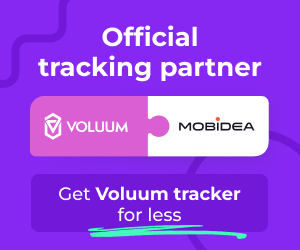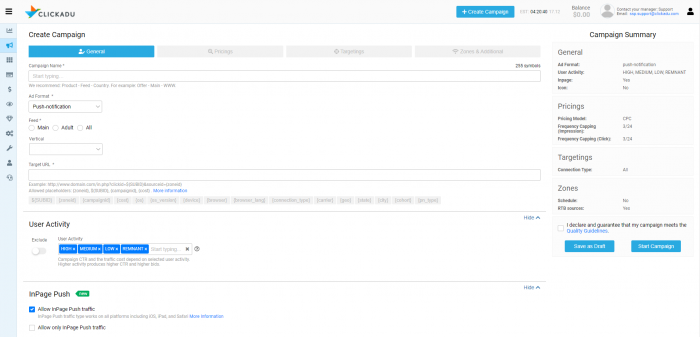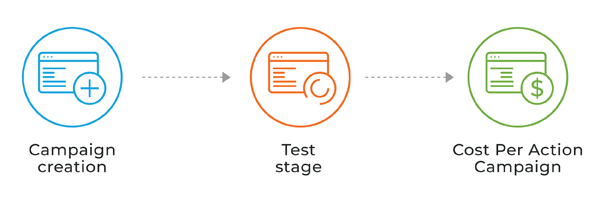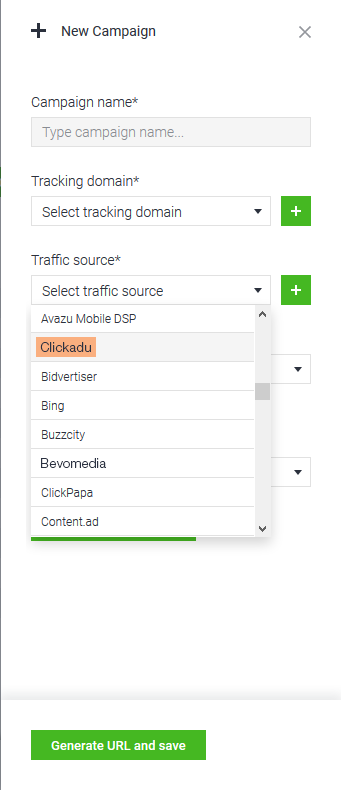Clickadu Review: A Comprehensive Analysis
Last updated on October 19, 2023 by Mobidea Academy 9 min readClickadu At A Glance
Clickadu: Offers and Verticals
- Ad Types: Push Notifications, InPage, Pre-Roll, Instant Text Message, Popunder, SKIM
- Cost Models: CPM, CPC, Smart CPA, SmartCPM
- Verticals: Mainstream
Clickadu: Payment & Investment
- Minimum deposit: 100$
- Payment methods: Bank Card (Visa, Mastercard), Wire Transfer, WebMoney, Paxum, PayPal
Clickadu: Support
- Personal Account Manager: yes
- Support Response speed: super fast
- Support rating: very good. Detailed and concrete answers and useful info. Hooked us to an Account Manager right away and informed the manager of our request
- Contact methods: Live chat, contact form on Clickadu’s website, and also via Skype
- Contacts:
- Skype – live:.cid.da8b20e81892b3b8 or live:.cid.93842b84931497ac
- Telegram – https://t.me/Clickadu
- Email – support@clickadu.com
What is Clickadu?
That’s right: another ad network is about to be explored, which means we can add Clickadu to our list of awesome ad network reviews!
Today, we’ll go through another popular traffic source for your media buying campaigns so stay tuned to get some insights in this Clickadu Review!
What has Clickadu to offer?
Since the 2.0 restart, Clickadu has decided to head towards a multi-format advertising network and added 4 advertising formats to its inventory.
Available advertising formats:
- InPage Push (Native banner)
- Instant Text Message (Dialog ads)
- Video Pre-Roll
- Push Ads
- Popunder
- SKIM link
Learn more about Clickadu advertising formats and verticals.
Moreover, most of the advertising formats are available on 4 pricing models: CPM, CPC, SmartCPM, and SmartCPA. We’ll tell you more about them in the campaign creation section.
In case you’ve got any doubts or experience any issues, the support is really fast (10 seconds of response time, which is impressive!)
In fact, you won’t wait long for an answer and you’ll probably be assigned to an Account Manager straight away.
That Account Manager is gonna quickly add you on Skype and then you can talk it over!
Your Account Manager is a crucial part of your Clickadu experience.
This really is the person you need to overwhelm with questions regarding traffic volumes, top-converting GEOs, and the top position bidding values before you launch a campaign.
Clickadu Review: Campaign Creation
Clickadu’s campaign launching is simple and very intuitive.
We’ll go through all the options available to media buyers and will explore the great things and also the small bugs present on the platform.
Now, let’s start from the beginning, shall we?
Considering the variety of formats and pricing models you may not know what to choose. Just stick to the advertising formats you know for the best performance.
Otherwise, Clickadu team will always be glad to help.
Let’s evaluate the Pricing Models we’ve got to select from:
CPM, CPC, SmartCPM and SmartCPA.
CPM – an easy way to understand a fixed rate CPM bidding system (you pay your bid for every 1000 impressions.)
SmartCPA – cost per action model powered with SMART algorithm that allows paying for conversions only.
The SMART part is that the campaign runs a test on a CPM basis to evaluate campaign performance before starting on the selected pricing model. It matches and picks the zones with the appropriate CR rate to create black and white lists for your campaign.
CPC – cost per click model that is also SMART. The basic principle is the same as for SmartCPA, except that this model operates on the CTR instead of CR. Works with the creative advertising formats.
SmartCPM – second-price auction scheme. Advertisers set the maximum price they are willing to pay for the selected traffic. The winning bidder takes the first impression by the price of the second bidder that is not so lucky.
Moreover, you’ve got plenty of targeting possibilities to build a great campaign:
- Frequency + capping (not available on SmartCPA or CPC)
- Country + Carrier targeting
- State + City targeting
- Campaign schedule + Ad delivery method. Your ads will show according to your campaign’s schedule settings and more quickly afterwards, until the point where you reach your daily budget. You’ve got two methods: Distributed and Standard. The Distributed delivery method will spread your daily budget throughout the entire day or a scheduled time period. The Standard method means the daily budget will be distributed as traffic shows up, without restrictions.)
- Max daily budget and Total campaign budget
- OS + OS type + OS version
- Device types + Devices
- Proxy + Not Proxy + All
- Browser + Browser language
- White and blacklists (per IDs)
- Test settings with early efficiency checker (for CPC and SmartCPA)
- Option to get traffic from Anti-Adblock zones
As you can see, some options differ depending on the chosen pricing model.
The CPC and CPA models add another exclusive option to limit the number of impressions per website – Test budget and Slice limit.
This allows you to control what your testing campaign will do with the website targeting, making sure you won’t spend your budget on just a couple of placements.
You might ask:
“What if a high CR website is stopped because of this rule?”
Clickadu mentions that its system won’t let it happen, as it actually identifies the high-performance website and allows it to surpass the limit you’ve imposed.
Meaning?
You’re safe, bro!
Campaign Tracking/Reporting
Clickadu’s reporting area is located on the Dashboard menu.
By clicking on a campaign, you’ll have access to the website’s data of that specific campaign.
On Clickadu’s side, that’s all the information you’ll get.
Want some of that sweet and more detailed info on devices/browsers, etc?
You’ll need a tracking software to help you out, such as the one we provide on Mobidea!
You can play with several parameters of your target such as browser, OS versions, Devices, etc.
We strongly advise you to take advantage of those tools and match them with a tracker to get a whole lotta analytical data about your campaigns.
The previous image shows you the Dashboard and campaign stats.
You can see that the stats are displayed per Zone ID – impressions, conversions, CPM, Cost. For SKIM advertising format you’re able to receive domain names of your traffic sources.
On this page, you can make changes on the campaign target, to blacklist (exclude) or whitelist (include) zones, on the far right tab.
If you’re running SmartCPM, you’re able to change bids for every zone separately or in bulk.
In order to make more thorough targeting changes, you’ll still need to enter the campaign’s menu and edit it there.
Besides this, on your Dashboard, you can navigate through different filters: campaign id, zone and country, and also check different time periods.
Summing up:
In order to get the best results on your campaigns, you’ll need a powerful tracking system that allows you to see beyond the stats displayed on Clickadu.
Conversion Tracking
Important:
You need to set up your tracker for the SmartCPA system to work!
No worries, though!
Now that Mobidea has got remarkable tracker capabilities, it’s all super simple!
Why?
Because Clickadu is already integrated as a traffic source!
Don’t forget to change the ${SUBID} parameter in the Clickadu tracking link to the external id of your tracking solution.
In case you’re using another tracking solution, make sure you send all the variables needed.
Why?
Because the results of the test phase of the SmartCPA will depend on the numbers Clickadu sees on its platform!
Extras
Another important aspect?
The possibility of choosing between an SSP managed campaign and a fully managed campaign.
By default, when you decide to create a new campaign, you’re in the SSP mode.
This basically means that – as the creator of the campaign – you’re the only person choosing the settings and performing changes.
However, you can ask your Account Manager for the fully managed mode.
Then, all the work is on your Account Manager and you can relax.
You may now be asking yourself:
“Is that the only difference?”
Hell no!
Once you get yourself going “full mode” you gain the ability of targeting via IP range, and you can buy traffic for a lower CPM (not the default one that’s showing up on the SSP mode.)
Moreover, a manager could create a framework of white/blacklist for the selected offer.
Which one should you choose?
We’ll leave that to you!
It always depends on what you’re searching for and the resources you’ve got.
You should also understand that it can be super time-consuming to delegate several tasks to another person rather than doing it yourself.
Don’t need the extra features?
We’re sure you can manage to make it all by yourself, even as a newbie!
Clickadu Verdict
Overall, the experience with Clickadu started well.
Indeed, Clickadu has great support, it’s fast, user-friendly, and can be proud of a platform that’s got the user’s needs in mind!
The doubts and questions we had were answered in the FAQ section, which means we were quickly able to solve our issues.
As for the technical part – for those who sometimes get lost in the complex IT world – you don’t need to worry: it’s definitely transparent.
We asked our Account Manager for tricks and tips, traffic distribution, and top bids!
After getting lots of motivation and some awesome advice, we just went all in!
Traffic volumes are decent, depending on the GEOs, which means there’s definitely room to work with.
What about more specific carriers and smaller GEOs?
It’s not the place to dig in.
You may also have to face situations where data collection takes a bit longer than on other platforms.
Ready for the details you were waiting for?
Here they are!
This Traffic Factory Review will allow you to launch a campaign on Traffic Factory and monetize on this ad network like the best of them!
ExoClick is one of the top adult ad networks where you can get awesome traffic! Read our ExoClick review and find out why!
This Mobads review is gonna help you understand how to effectively explore this recently-created ad network to the ultimate max!