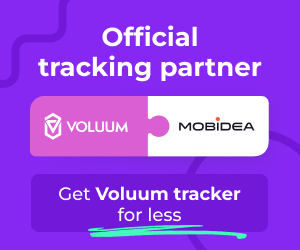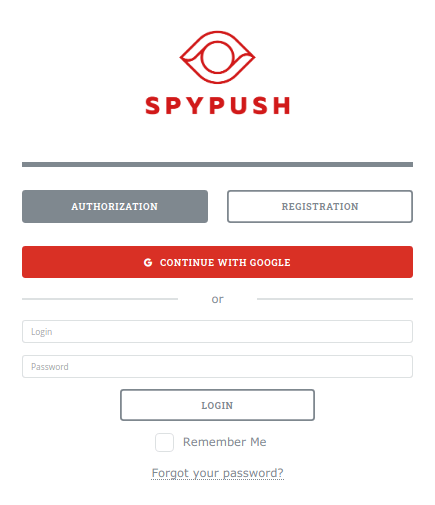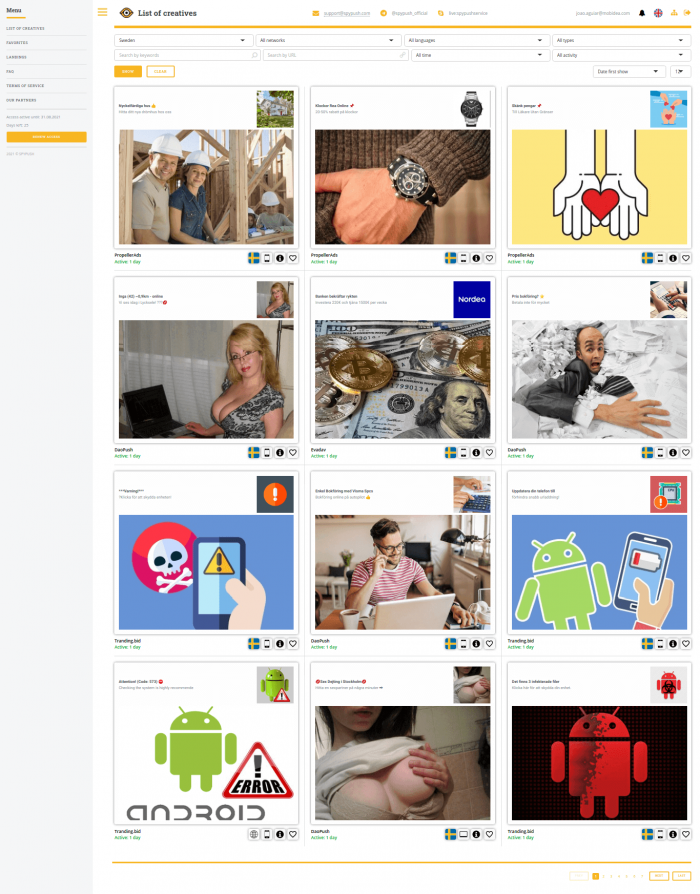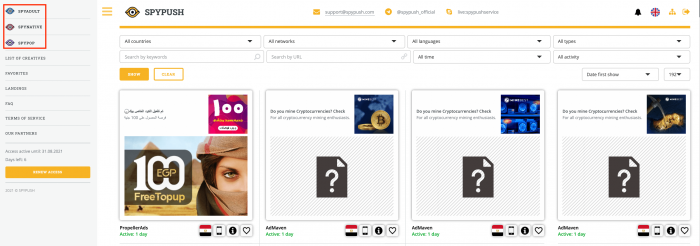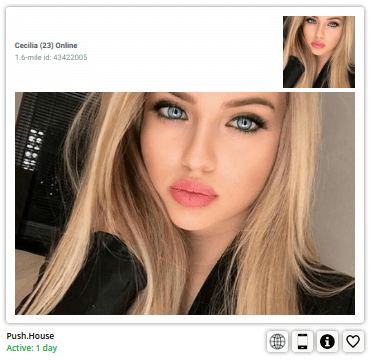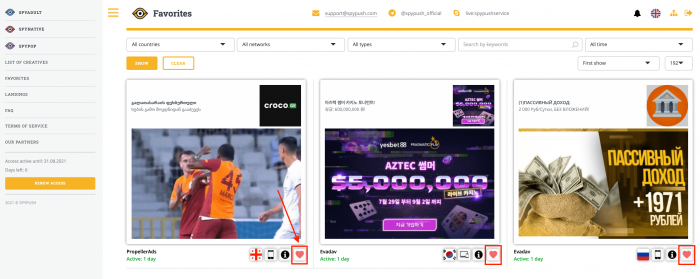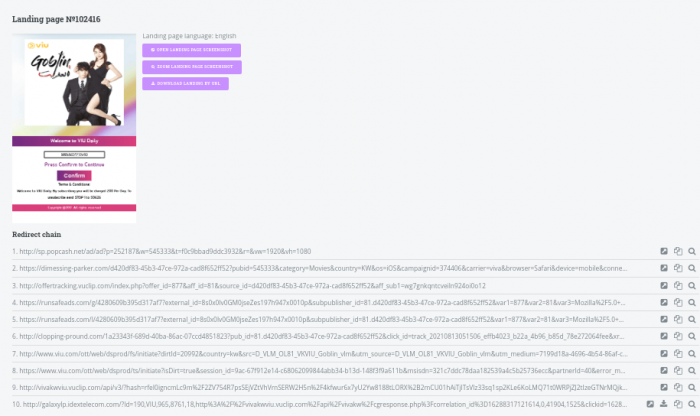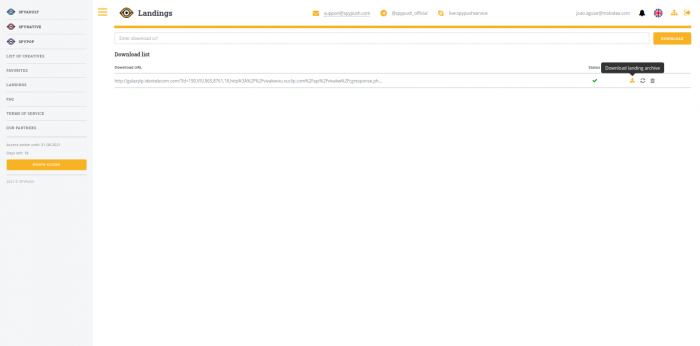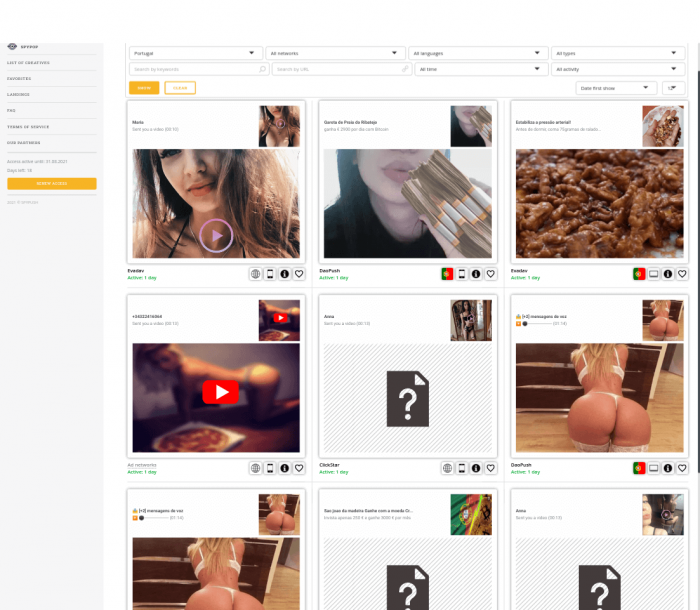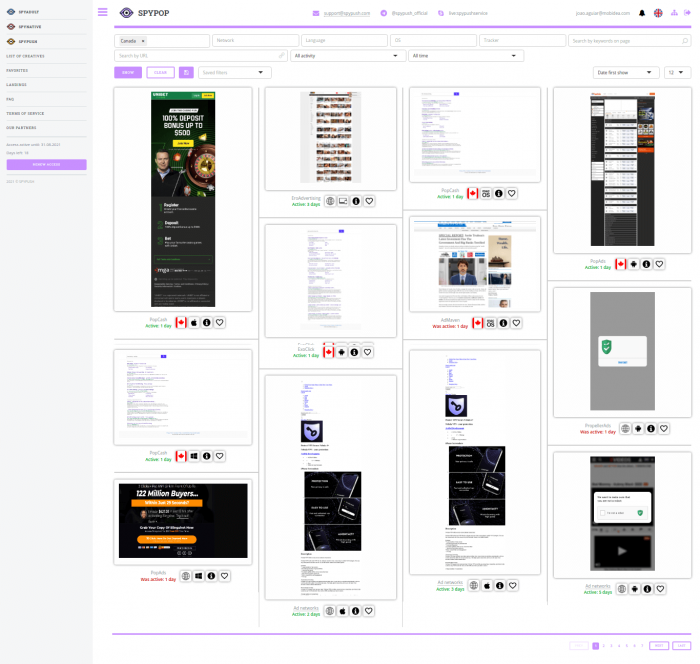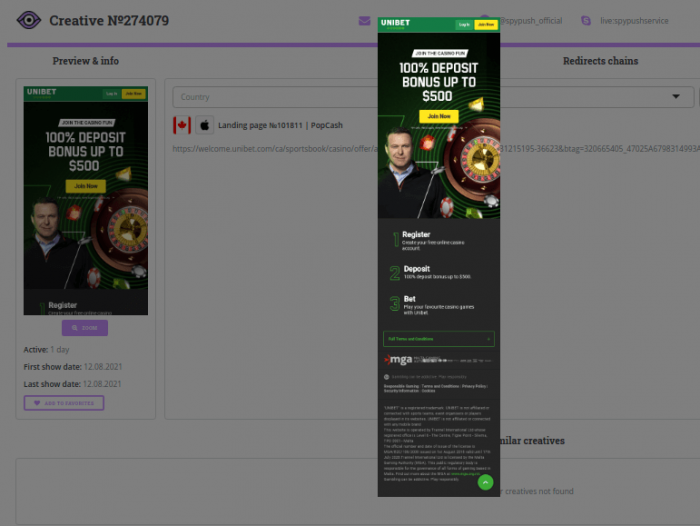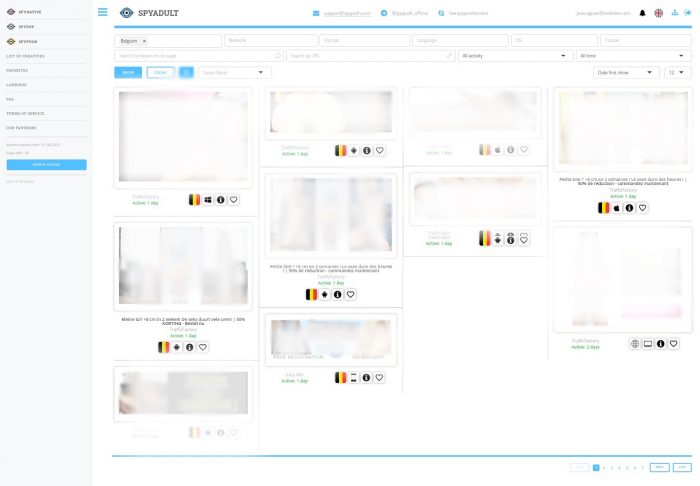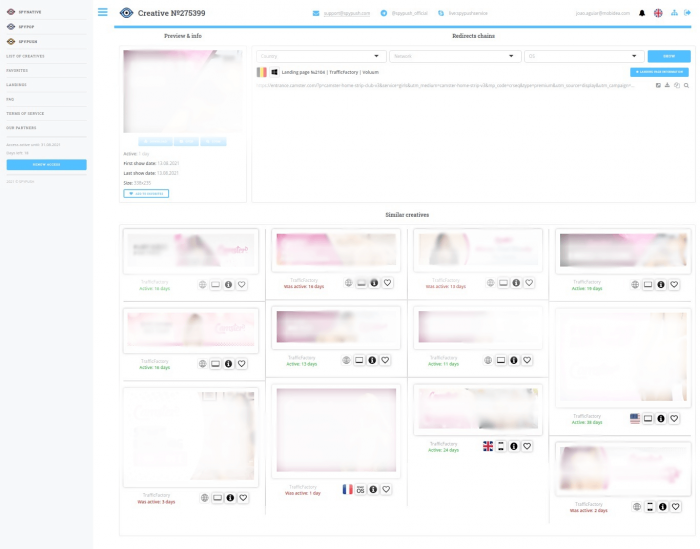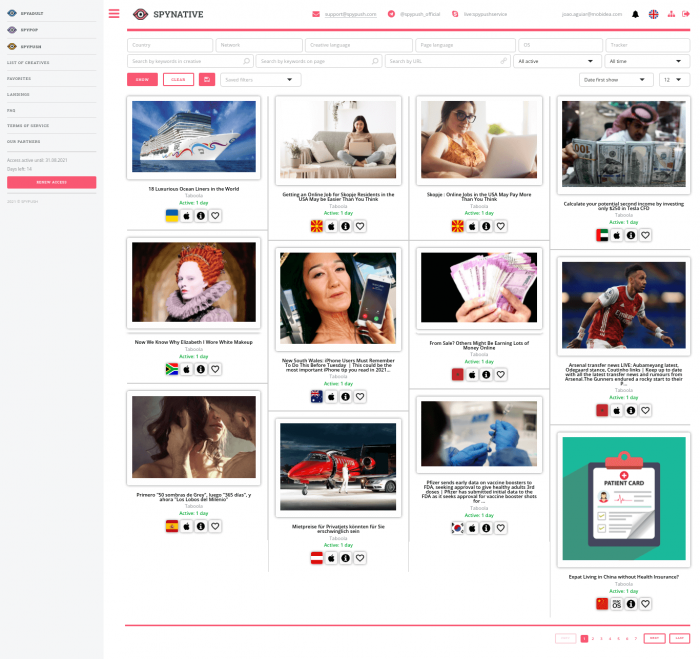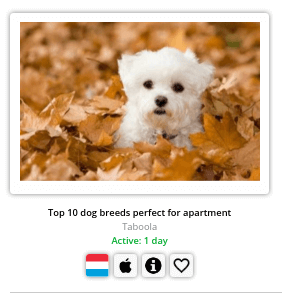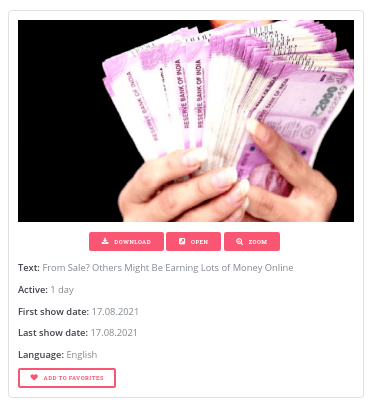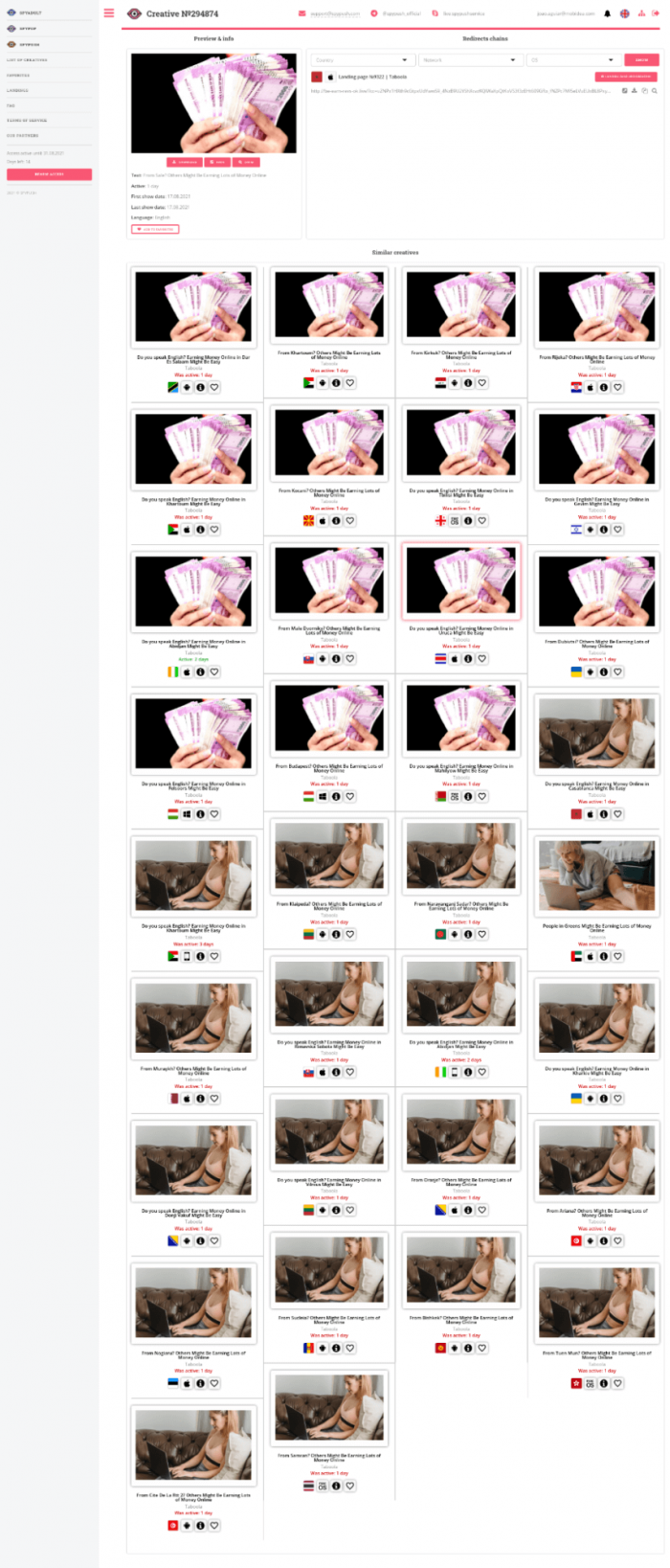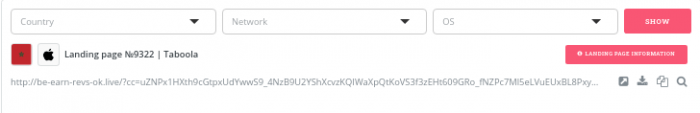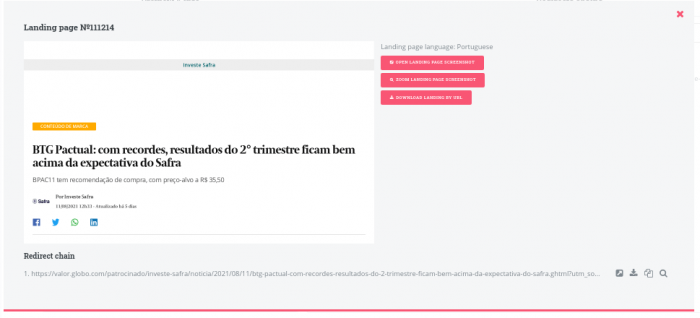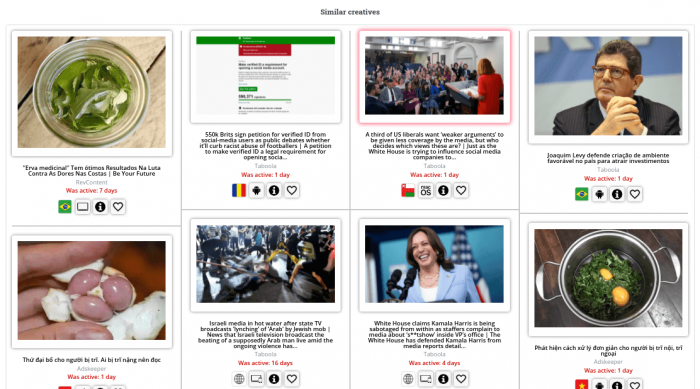SpyCombo Review (Former SpyPush) – Get Profitable Ads for Free
Last updated on February 21, 2022 by James Howard 17 min readWhy Do You Need A Spy Tool?
Have you ever wanted to spy on your competitors’ advertising campaigns to see which ads they are running? Or how about uncovering winning strategies that will give you a flying start on your own campaigns?
A competitor ads spy tool is just what you might expect: it’s a tool that helps you spy on the competition to, quickly and accurately, assess competitor ads which are performing well in your niche.
It can tell you which creatives other affiliates are using, how long they have been running their ads, and help you identify winning strategies.
So you can easily see why it’s a powerful weapon in the affiliate marketer’s toolkit.
Without it, you’ll be stumbling in the dark, frantically trying to find the secret formula that will unlock the profit potential for your offers, and blowing your test budget.
A spy tool gives you valuable insight about what’s working and what’s not, from the initial offer right through to the audience targeting and lander, so you can spend more time planning your campaigns and less time worrying about how effective your strategy will be.
It’s like having years of extensive test data available on demand.
If you’re an affiliate who’s serious about beating the competition, a spy tool is a no-brainer!
What is SpyСombo?
SpyСombo is a competitor ads spy tool from the creators of SpyPush, that lets you spy on your competitors’ creatives, landers, trackers, and traffic sources.
“SpyСombo” is a new spy tool for the most popular ad formats.
While SpyСombo may have started out as a specialized Push Ads tool, it’s developed to be one of the most successful spy tools of its kind, not only for Push ads, but for Pop, Native, and Adult traffic too.
One of the most important questions to ask about a spy tool is, ‘How large is the database?’.
You see, the more ads you can spy on, the better informed you’re gonna be about what’s working, and what’s not.
SpyСombo has a global database of over 500 000+ ads in 95+ countries, which is impressive by anyone’s standards. It also has the largest database of push ads in the market, with over 500 000+ push ads that are updated 24/7.
Gimme that juicy data!
But it’s not just the volume of data that counts.
SpyPush tracks the ads from the top 10 push ad networks, so you’ll always get the freshest data from the push traffic sources that are being used by the affiliate pros.
But that’s not all!
SpyСombo also allows you to track high performing creatives, search for ads by keywords, download landers and creatives, search by similar ads, and even includes a cost-per-click history for each ad network.
Newbies will be pleased to know that SpyСombo offers a free version for new users to test out key features of the platform, including daily updates, and millions of ads for push, pop, native, and adult traffic.
So let’s dive deeper inside the platform to see just how you can use SpyСombo to generate huge profits in record time.
Getting Started With SpyСombo
To start using SpyСombo, you’ll need to create an account first.
We recommend starting with the free version to get a feel for the platform before you commit to a monthly subscription plan. This will give you an idea of what you can expect before you upgrade to the full version.
To create an account, you’ll need to enter your email, password, and optional messenger contact details.
Next, click the confirmation link in your email and login to your account.
You can also use your Google login for account access.
What about Pop, Native, and Adult ads?
Easy!
By registering an account, you will receive a free version of all SpyCombo modules.
Once you’ve created your account, you can switch between different ad types from the left-side menu.
This will open a new window with creatives for your chosen ad type.
The SpyСombo Dashboard
Before looking at the ad formats, it’s worth taking a moment to familiarize yourself with the dashboard.
This page consists of a left-hand nav menu, and the ad listing page where you can see banners and creatives.
SpyCombo offers 4 spicy ad formats for you to sink your teeth into.
You can select which ad type you wanna see from the menu:
Below this, or at any time you are on another page, click the List of Creatives to go back to the primary dashboard screen.
Below this, you’ll see Favorites, Download Landing Page, FAQ, Terms of Service, and Our Partners.
Creative Listings Page
This is the main page of SpyСombo where you can search for creatives.
It’s set by default to show a list of 12 creatives, but premium users can control the number of search results on the page.
Creatives are shown with the title, copy, images, and icons, along with how long the ad has been running, GEO, device, first date shown, and language.
These parameters can all be controlled through the filters and sortings at the top of the page.
You may find the default results aren’t targeted to the type of content you wanna promote, but it’s worthwhile scrolling anyway to get a feel for what kind of ads are running in each Geo.
This can be a valuable exercise in itself.
So now let’s’ take a look at how you can control the results to get the information you need to spy on the competition.
Filters and Sorting
This is where things start to get interesting.
You can filter results by keywords, country, languages, ad network, devices, time, and activity. You will also see OS or tracker, depending on which ad type you have selected.
This gives you multiple ways to zero in on a competitor’s strategy.
Wanna find which ads and traffic sources are trending in a particular Geo?
Go right ahead!
How about searching for an offer URL to see if there are any campaigns running?
It’s all within reach at the click of a button!
You can sort the results by Date First Shown, Date Last Shown, Days Running, and Popularity. This gives you huge insight into ad performance over time.
Click the Save icon to save the current filter, or select a saved filter from the list, if you’ve got one saved from earlier.
Free users have limited use of analysis filters, and will also see ads in the search results.
Tip: Start by focusing on mobile device search results, as these typically have a higher conversion rate for push ads.
Favorites
The Favorites tab is like your own personal portfolio of inspiration.
Add any creative to your Favorites by clicking the heart icon under any creative. You can also save a creative to your Favorites from the ad details page.
Use this list of saved creatives for ads you want to return to later.
To remove an ad from your favorites list, simply click the heart icon again.
Download Landing Page
This is a premium feature that adds significant value to the platform. You’ll only be able to access this link in the premium version of SpyСombo.
But don’t worry if you’re feeling left out: you can still access the landing page via the redirect chain on the ad details page. You’ll just have to do a little more work before you can launch your own lander.
If you see a lander you want to download, click the last URL in the redirect chain from the ad details page and click the “Download landing by link” button.
The download information will appear in the upper right corner of your screen.
You may need to wait a while after initiating the download before it completes, so be patient.
Once this is done, you will receive a notification that the landing page has been downloaded.
The lander will now be shown in the Landings Pages tab.
You can download any page from the Landing Page tab simply by entering the URL of the landing page and clicking Download.
This is a neat feature of the platform that can save you hours of time in landing page creation, text translation, fonts, formatting, etc.
Traffic Sources
One of the things that makes SpyСombo so attractive to affiliates is the choice of traffic sources. This is important as traffic sources with frequently updated ads can attract a high volume of users.
Let’s look at a breakdown of traffic sources by ad type.
SpyPush
AdMaven, RichPush, EvaDav, PropellerAds, TrendingBid, DaoPush, ClicStar, Clickstar (iOS Calendar), Adsterra, Push.House.
SpyNative
Revcontent, MGID, Taboola, Outbrain, Adnow, Adblade, Adskeeper.
SpyAdult
ExoClick, Juicyads, TrafficFactory, TrafficStars, TrafficJunky, EroAdvertising.
SpyPop
PropellerAds, Popads, PopCash, Adsterra, ExoClick, AdMaven, EroAdvertising, TrafficJunky.
You may know at least a few names from each list. Some ad networks cater to more than one ad format, while others are more specialized.
While there are other spy tools that may offer a more extensive choice of ad networks, you really don’t need to look beyond the ones listed here, as they account for most of the traffic for the various ad formats.
Ad Formats
While I’ve already touched on ad formats, it’s worth taking a closer look at each one, so you can evaluate which ones to focus on for your offers.
Many elements of the site, such as targeting devices, searching for similar ads, and downloading creatives are the same for each section, so I’ll focus only on the differences you’ll find in each one.
Paid subscribers to any of the modules will also have free membership level access to all SpyCombo modules.
SpyPush
This is the flagship ad format for the SpyСombo platform. There’s over 500 0000+ creatives in 95+ countries, and it’s easy to search for relevant ads using the keyword search.
You can also search for creatives using the Language, Country, and OS filters.
More experienced users might prefer the more sneaky method of using the URL search feature to see results from a particular advertiser.
While testing this feature, I found the search results to be accurate and snappy, with plenty of creatives to satisfy my spy cravings!
The SpyPush ad details page gives additional info about the creative, and allows you to switch between views on desktop and mobile devices.
SpyPop
SpyPop is different as it doesn’t offer the device filter. This is due to the fact that the same ad can be used for all devices. SpyPop also has a more detailed filter by OS, along with SpyNative, and SpyAdult.
The Pop ad listing page is also pretty cool because you get to see mini-landers, which you can draw on for your own landing pages.
Another noticeable feature is the Tracker filter.
This includes results from these popular trackers:
- AdsBridge
- BeMob
- Binom
- FunnelFlux
- PeerClick
- PixelK
- Thrive Tracker
- Voluum
See also: Best Affiliate Tracking Softwares
Searching ads by tracker allows you to gain more insight into how other affiliates are running their campaigns.
The ad details page allows you to zoom in and scale the lander for a closer look.
SpyAdult
The adult vertical is extremely popular among affiliates. SpyСombo helps you to become profitable with adult offers by focusing on ads from the top adult traffic sources.
You can search adult creatives by Country, Network, Banner, Language, OS, and Tracker, as well as Keyword and URL.
You’ll have the option to search by tracker on SpyAdult, SpyPop, and SpyAdult. It includes the following popular trackers:
The ad details page for adult shows the creative, redirect chains, and similar creatives.
You can download the image to your device, open in a new tab, or open a full size image. You can also see the landing page information, open the URL in a new tab, or download the lander by URL.
There is also a sneaky button where you can search by domain, which will show you all the creatives this advertiser is running.
SpyNative
Native ads are the shizzle and excel in certain verticals. It’s an ad format you can find on all sorts of high volume publishers, including news and entertainment sites.
Here is an example of a native creative from the creative listings page.
One of the things which makes native ads so attractive is that they seamlessly blend in with the surrounding content. This gives them a high CTR and conversion rate.
On the flip side, testing native ads can get pricey. To get around this, you’ll want to start running profitable campaigns right off the bat!
SpyNative allows you to do this by searching for trending native ads and sorting them by activity and popularity to give you a head start.
Next, let’s look at the Native at details page.
Ad Details Page
Similar to the creative listings page, the ad details page has some differences, depending on which module you are working with. I have shown some of these above, but now let’s look at the page features in more detail.
It will also give you valuable insight in how to uncover competitor’s strategies and put the Spy into spy tool.
For this example, I’m gonna work with the SpyNative module. I’ll also take a sneak peek at a live lander.
To start, click on any creative you wanna find out more about to get to the ad details page.
Here I chose an ad for ‘make money online’.
Click the ad to get to the ad details page.
This page has a lot of information, so let’s break it down into each section.
Preview and Info for Creative
- The image of the creative
- The option to Download, Open, or Zoom in on the creative
- Text: From Sale? Others Might Be Earning Lots of Money Online
- Active: 1 day
- First show date: 17.08.2021
- Last show date: 17.08.2021
- Language: English
- Add to Favorites
Redirect Chains
- Landing page ID and Network
- Country, Network, and OS filters
- Landing page information
- Open landing page screenshot
- Zoom landing page screenshot
- Open landing URL in new tab
- Download landing by URL
- Copy URL
- Search by all ads this advertiser is running on the domain
Click the landing info tab to get a preview of the lander:
Tip: Click on the last link in the redirect chain to select an action. You can Open URL in New Tab, Download Lander by URL, Copy URL, and Search by Domain.
You’ll also see a list of similar creatives. The information you see here will depend on the ad type selected.
These may look similar to the ad you clicked, or represent other creatives for the same domain, as shown below.
Use this ad details page to uncover competitors’ strategies, view similar creatives and analyze landers for ways to improve your own.
Verticals
While you can find just about any offer you can imagine on SpyСombo, the following verticals are among the most popular:
- Sweepstakes
- Nutra
- Cash and delivery
- Dating
- Casino
- Diet
- Mastercard
- Adult
- Crypto
- Voucher
- Male enhancement
- Gaming
- App install
- Insurance
Use these to find inspiration to test your own offers, and download creatives for your own campaigns. This makes creating your own campaigns a cinch.
How to Use SpyCombo
The basic idea behind SpyСombo is to spy on your competition. It helps you to stay one step ahead by giving you real time data from actual competitor ads.
That said, there’s a few tricks and tips you probably ought to know to get the most out of it.
First off, don’t use it to outright copy competitor ads. Yes, I know the ability to download a lander or creative and copy it to your own campaigns can be tempting, but it probably won’t give you the results you need.
This because you’ll simply be flooding the market with copy cat campaigns, and the user will become blind to these ads fairly quickly. It may work in the short term, but as a long term strategy it won’t cut the mustard.
Instead, use SpyСombo to identify trends in creatives and ad copy.
What CTAs are people using?
What images are popular in which verticals and Geos?
Which keywords are being used?
Can you identify design elements, such as colors or icons, that have been working for other advertisers?
Which offers are trending on which traffic sources?
My advice is to view SpyСombo as a way to get data and inspiration for your own campaigns, rather than copy what you see.
This will help you to identify profitable strategies and use these for original landers which will give you much more profit potential.
Free Trial Version
The free trial version is a distinguishing feature that sets SpyСombo apart from the competition.
While it used to be much more limited in scope, it now offers new marketers heaps of valuable info for free. You can use it to get a good indication of what people are running and for how long.
The free version adds tons of value and can act as market research for the first steps in making your own profitable campaigns. It also goes far beyond a simple sneak preview into the platform. The free version is actually a nifty kit that can give you valuable insight that you won’t find anywhere else.
While it’s true that some filters aren’t available in the free version, you can still benefit from a competitive edge that will save you time and money testing your own offers.
Getting the free version is as easy as creating an account.
Honestly, in my opinion, you’d be crazy not to check it out, if only to see what’s trending right now in any given niche. And, most likely, you’ll find you use it time and time again.
Pricing
If you find the free version isn’t quite up to the task, you can upgrade to the paid version at any time. This will give more control over the search results and the ability to download competitors’ creatives and landers. It also removes the ads.
Plus, at only $49 for a single module, it’s a steal. SpyСombo offers insane value for the price with creatives from most of the top ad networks on offer.
Mobile affiliates may be content with using SpyPush. However, if you’d rather work with Native, Adult, or Pop, you can put your $49 towards one of these ad types instead.
SpyCombo
If you really wanna unlock the full power of the platform, SpyNative, SpyAdult, and SpyPop, SpyCombo is the way to go.
SpyCombo includes the previous benefits and gives you unrestricted access to creatives from all ad formats.
The best part?
At only $99 it offers exceptional value and has no competitors in the market.
Want an even better deal?
Use the code MOBIDEA20 at checkout to get 20% off the cost of your monthly subscription.
If mastering every ad type and traffic source is in your blood, you can’t afford to continue without it.
There’s also another hidden reason for getting SpyCombo: it helps you to compare how creatives and offers are performing across different traffic sources and measure the impact of different messaging and design on these sources.
This is a win-win for affiliate pros who want to maximize their profit potential and discover new markets.
Wrapping Up
SpyСombo is a powerful spy tool that can give you a serious edge.
It makes it easier to find and create your own ads and banners, and find profitable ads from popular traffic sources.
It’s incredibly easy to use and is fast and responsive when searching or clicking through to landers.
At just $49 / mo for any single module, it’s also one of the cheaper offerings on the market and provides exceptional value for the volume of ads.
The free trial period is also a nice touch, giving newbies a hassle-free way to find new stats and see what’s working in their niche.
You can use SpyСombo to find trending landers and creatives and boost your income and conversions.
There’s also a great support team who can help you get the most out of the service.
Lastly, Free users can upgrade to the full version of the platform at any time for full 30-day access.
Pros
- Competitive pricing with incredible results
- Unlimited trial version
- Ads collected 24/7
- Competitive price (4 in 1)
Cons
- Lacks bid history
Payment
- CC
- Wire
- PayPal
- Purchase Order
Support
- FAQs
- support@spypush.com
- https://t.me/joinchat/KOrF1lK3JK421AHB6oTXOA
- https://vk.com/spypush
- support@spypush.com
- @spypush_official
- live:spypushservice

James Howard
Professional Digital Marketer
James lives on a 27' sailboat in the Solent, works from his laptop, and practices calisthenics on the beach. His expertise in digital marketing enables him to write with conviction on various affiliate marketing and digital marketing topics.
Get to know how to properly use the Anstrex spy tools like a pro.
Get to know how to make the most of all your ad networks in one place.
In this AdFlex review, we'll walk through its features and how you can find your competitors' ads, and its pros and cons.